Department
This article describes everything related to departments and how can it be used.
Departments
Main departments list.
Departments groups
Department groups are usefull to group multiple department into single unit. So statistic can be generated just by choosing single department group.
Departments limit groups
By default you can configure each department individually how many pending chats department can have before becoming offline. In this section you can group departments into group so you can change this limit for all departments at once. Department to be online will have to satisfy the department group limit and individual limit of pending chats.
Department configuration
This is main window of department.
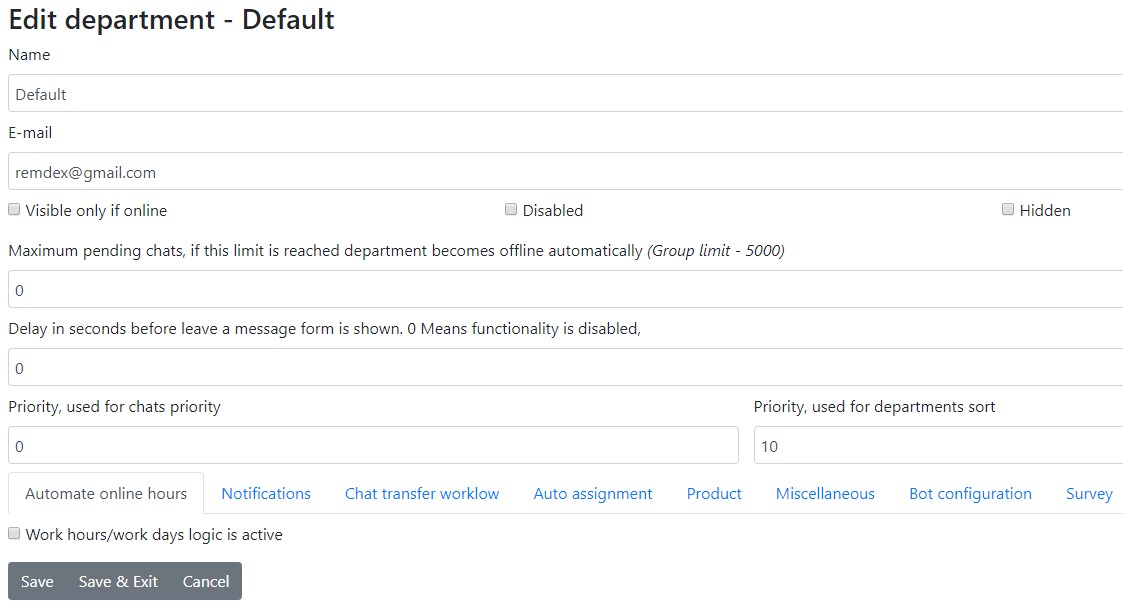
Attributes definition
Name
This is visible for visitor as department option to choose.
Default department e-mail. Offline request will go to this e-mail by default.
Visible only if online
If department is offline it won't be visible in list to choose from.
Disabled
If for some reason you want to disable department. You can choose this option. E.g if departments you used as products and product is no longer available.
Hidden
Visitors still can start chat but only if you pass explicitly this department as only department in embed code.
Maximum pending chats, if this limit is reached department becomes offline automatically (Group limit - 5000)
Department can have it's own limit of pending chats it can have before becoming offline. Group limit also applies.
Delay in seconds before leave a message form is shown. 0 Means functionality is disabled,
If chat is pending for defined amount in time visitor will be redirected to survey form.
Priority, used for chats priority
When customer starts a chat this department started chats will have higher priority and appear higher in pending chats list. If you are using auto assignment workflow they will be assigned first one.
Priority, used for departments sort
This priority is used just for dropdowns in various places where departments list are rendered.
Automate online hours
First of all if you want ignore operator status completely read online hours article.
Online hours can be defined
- By day/hour.
- By custom period.
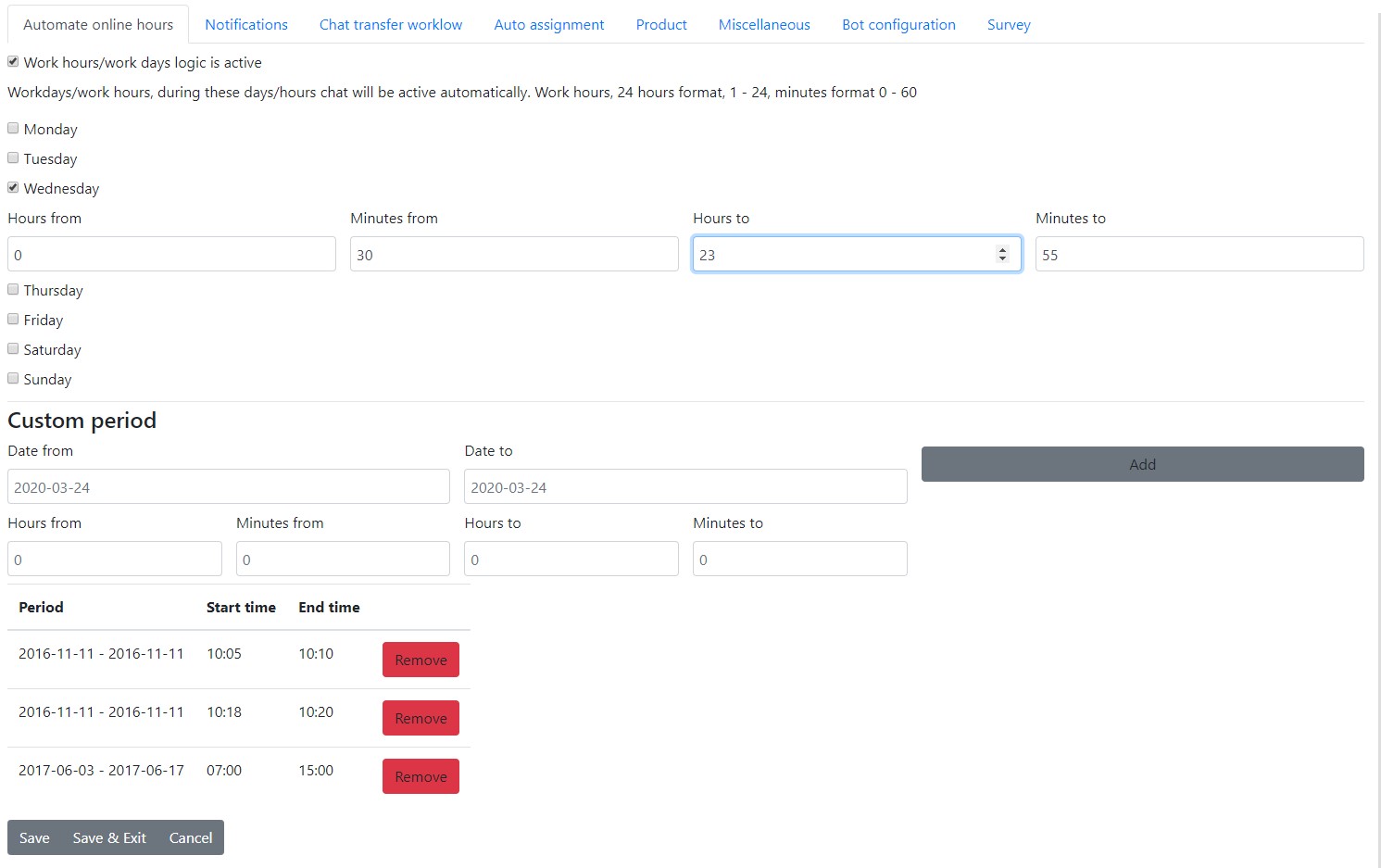
tip
You should set time zone to match your working hours.
Notifications
In this section you can define various notifications messaged based what happens within a chat.
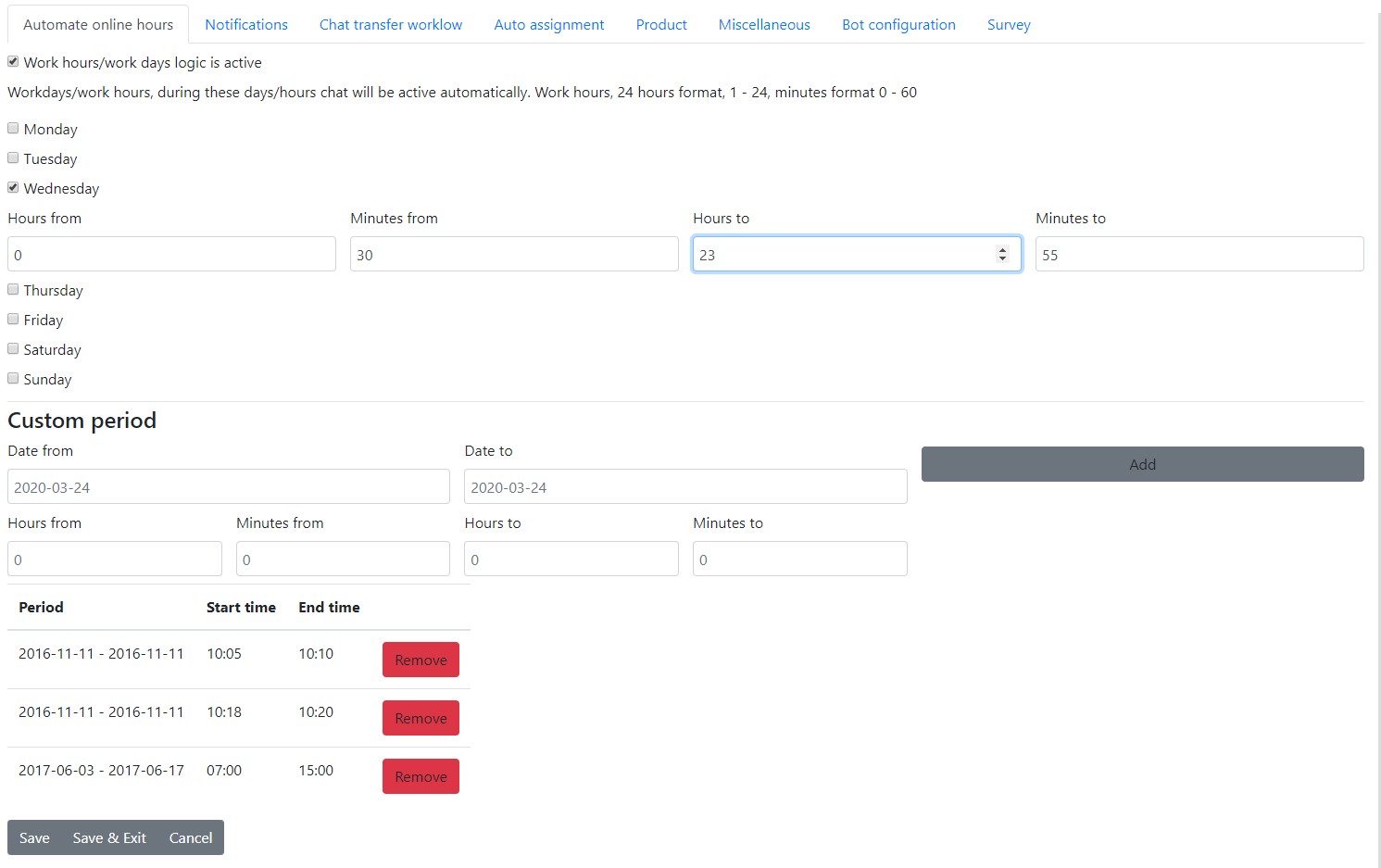
Chat transfer workflow
Please refer to Department transfers article.
Auto assignment
Please refer to Auto assignment article.
Product
Please refer to Product article.
Miscellaneous
You can disable there option for operator to send mail to visitor from chat window.
Bot configuration
You can choose what bot should handle chats started in this department.
If there is no operators online and you still see offline form, you might need to do one of the following things.
- Make sure you do not have department online hours 24/7
- During embed code generation choose department you generate code for.
- In older version 3.42v if department reached max pending chats limit it went offline and offline form was shown. Since 3.43v it will still be online but bot will take over a chat.
Usually chat does not know if you have more than one department and for what department you are generating code so naturally it falls back to offline mode.
Survey
To what survey visitor should be redirected
How to disable user to change department?
This allows to hide all existing departments from visitors in case one chat instance supports multiple clients as examples.
- Easiest way is just to pass department and make other departments invisible. So even if visitor does not pass any department he won't be able to see all departments in dropdown.
- Another way is just make some changes in start chat form settings.
- In start chat form settings check
Requires pre-filled department - In departments use
Aliasfields. - In embed code make sure you pass
Aliasvalue as department - Chat will be able to be started if valid alias of specific department is set.
- In start chat form settings check
 Live Helper Chat
Live Helper Chat