Integrating AI with Coding
Introduction
This tutorial explains how to use a boilerplate template to integrate any AI into Live Helper Chat.
tip
This integration requires programming skills. New versions of the bot have a Rest API response type, which allows you to integrate any third-party AI solution into Live Helper Chat without coding.
The extension can be found at https://github.com/LiveHelperChat/lhcaibot.
Installation
- Activate in settings file settings.ini.php add in extension list lhcaibot
- Import bot doc/bot.json
- Rename extension/lhcaibot/settings/settinigs.ini.default.php to extension/lhcaibot/settings/settinigs.ini.php
- Edit extension/lhcaibot/bootstrap/bootstrap.php and adopt to your needs.
- Edit department bot settings.
- After success import you should see something like this once you go to bot.
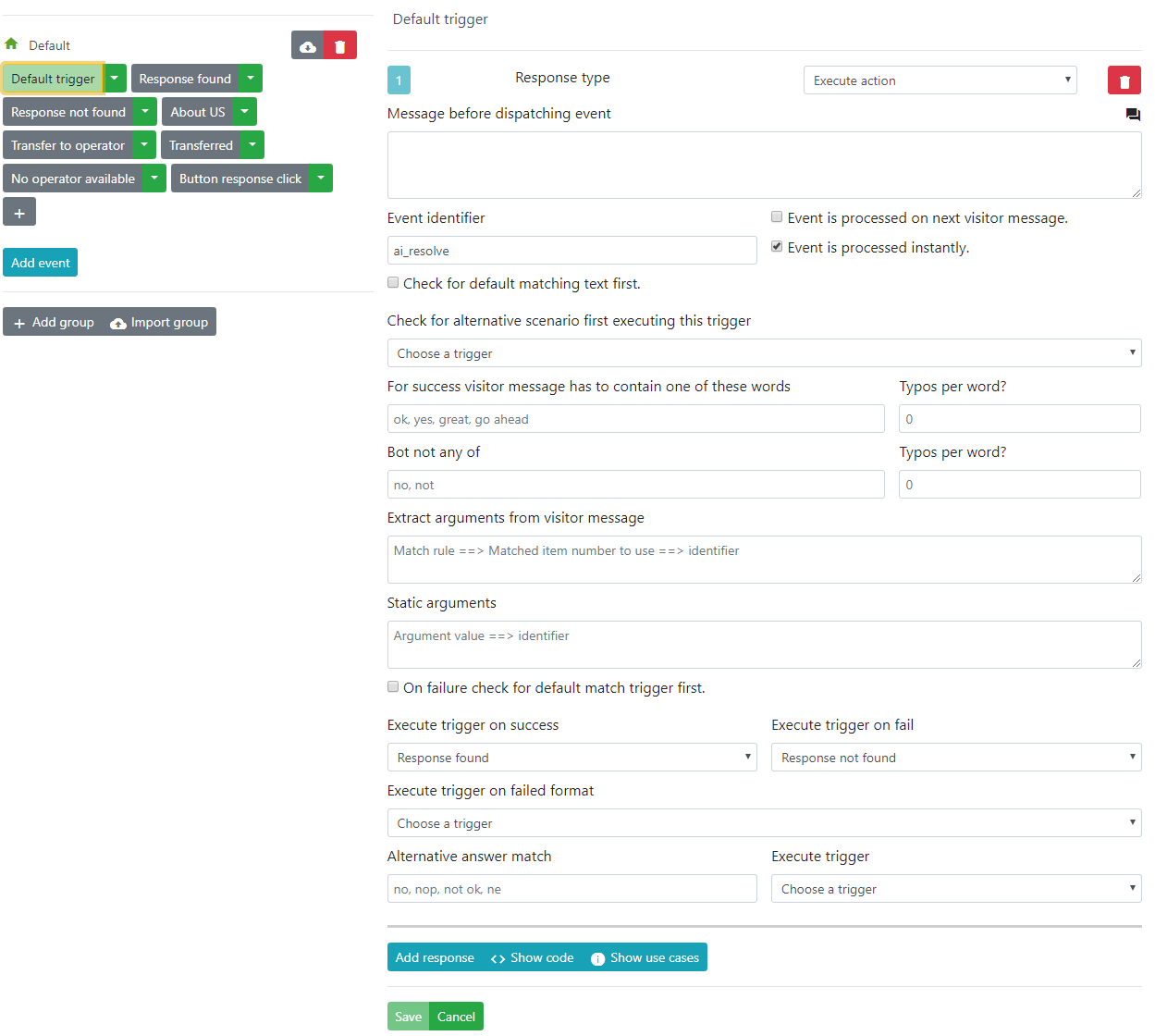
How it works?
Basic principle is simple. Every single message is send to AI engine. Visitor message can be processed either sync or async way. Async way requires background worker extension.
In bootstrap.php file you will see two main functions
genericHandlerEventhandles user eventgetClickhandles button click.
As for integration there can be also way when AI sends message directly to Live Helper Chat using it's Rest API.
Defined triggers purposes
Default trigger- this trigger is executed once chat starts or visitor sends any other message we don't know what to do. It has two options checkedDefaultandDefault for unknownResponse found- this trigger is executed if our AI finds something and want's to print this information to visitor.Response not found- this trigger is executed if our AI does not finds anything relevant.About US- just simple message when visitor clicksAbout USbuttonTransfer to operator- this trigger is executed once we don't find anything and user clicks transfer to operator.No operators available- if there are no online operators this message is send.Button response click- this trigger is send from bootstrap.php file.