Integrating ChatGPT into Live Helper Chat with Responses API, Tool Calls, File Search Support
This integration uses the Chat Responses API.
- https://platform.openai.com/docs/guides/tools-file-search
- https://platform.openai.com/docs/quickstart?api-mode=responses
- https://youtu.be/Z-DzsIygsX0 video how to setup.
- https://youtu.be/F0ou70cu7x0 video how to use with third party Rest API
Before you begin, you will need:
- An OpenAI API Key: Get your API key here
- A configured REST API in Live Helper Chat
- A configured Bot in LHC
Streaming Support
Import the version you want Streaming OR Non Streaming. Streaming version requires NodeJS and PHP-Resque extensions.
Reasoning models support
If you have imported bot previously and want to upgrade a model with reasoning capabilities, you can
- Make changes as new versions of Rest API and Bot has
- Just set
store: falsein the Rest APi call. - Make sure you have version released after 2025-06-14 or just pull from
masterbranch just.
Flow with Tool Call Support
Rest API
- After getting your API key, import the
- Non streaming versions
- Non streaming Rest API configuration V1
- Non streaming Rest API configuration V2 with reasoning format support
- Streaming versions
- Streaming Rest API configuration V1
- Streaming Rest API configuration V2
- Streaming Rest API configuration V3 with reasoning format support
- Non streaming versions
- Set a
Bearertoken value in all cases - Modify the
systemmessagecontent - Make sure you change
YOUR_VECTOR_STORAGE_ID(optional) andAPI_KEY - After testing you might want to uncheck
Log all request and their responses as system messages. - If response takes long time you might want also increase
Maximum execution time
What are the differences between V1 and V2 streaming API?
After some testing, I found few edge scenarios that V1 could fail. So V2 fixes those. You do not need to make any changes to bot itself.
Provide your own vector storage ID (optional)
{
"type": "file_search",
"vector_store_ids": ["<storage_id>"]
}
Here is example how full tools section might look like. If you do not want to use vector storage you can remove that section just.
[
{
"type": "file_search",
"vector_store_ids": ["<storage_id>"]
},
{
"type": "function",
"name": "password_reminder",
"description": "Sends a password reset link to the provided email address.",
"parameters": {
"type": "object",
"properties": {
"email": {
"type": "string",
"description": "The email address associated with the account."
}
},
"required": ["email"]
}
},
{
"type": "function",
"name": "support_price",
"description": "Returns paid support price",
"parameters": {
"type": "object",
"properties": {},
"required": []
}
}
]
Bot
- Import a bot and configure the correct triggers and API calls as shown in the video. Download the bot configuration
- Non streaming
- Non streaming
- Non streaming with reasoning support
- Streaming
- Non streaming
Calling a Trigger Based on a Defined Function in ChatGPT
This is how you would integrate transfer to operator scenario. Same flow applies to gemini bot.
- Note the defined function in Rest API,
transfer_operator.
{
"type": "function",
"name": "transfer_operator",
"description": "Transfers to operator (agent, human) if user asks to connect them to human agent OR you (the bot) are not confident you can resolve the issue.. It is enough for the user to say 'human' or 'agent' alone to call this function.",
"strict": true,
"parameters": {
"type": "object",
"properties": {},
"additionalProperties": false,
"required": []
}
}
To system prompt you can add this sentence for guidance also.
Always call transfer_operator function if (and only if) you are explicitly asked for a human (or agent) OR if you can not help user with specific task.
- Add an event to your trigger with the
Typeset toCustom text matching. TheShould include any of these wordsvalue should betransfer_operator.
For example:
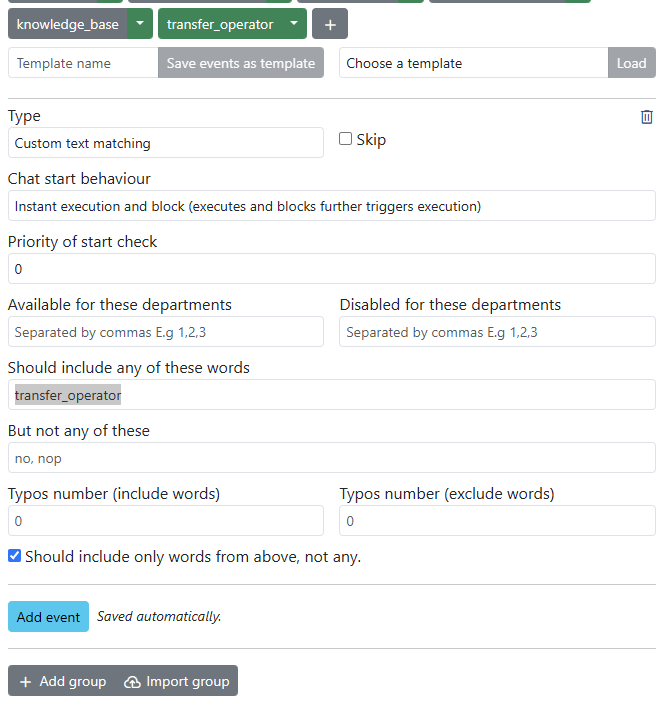
Limiting the Knowledge Base to Uploaded Documents (Vector Storage)
Here are my System instructions for the bot used on the documentation page:
You are a helpful Live Helper Chat Bot. You answer questions based on file search. If you don't know the answer, respond with "I can only help with Live Helper Chat related questions." Provide the most relevant answer to the visitor's question, not exceeding 100 words. Include a link for more information about your answer.