Summarize with AI
Here's a quick way to automatically generate a chat summary after a conversation concludes. The summarization will occur only if the following conditions are met:
- Only visitor and operator messages are included.
- The chat must have been assigned to an operator.
- At least one visitor message must be present after the chat was accepted.
To set this up, you'll need to:
- Listen for the
chat.closeevent. - Define a REST API call.
- Create a bot with a trigger that invokes the REST API.
- Once you're satisfied with the results, you can disable the
Log all request and their responses as system messagesoption.
In this example, we'll use ChatGPT, but any chat completion API should work.
Define the REST API Call
- Download and import the REST API configuration from here.
- Enter your API key in the
REST API => Authorizationsection. - The configuration currently uses the
{{msg_all_since_transfer_content_date_nick}}variable. If you're using an older version, you can use{{msg_all_since_transfer_content}}instead. - You can also adjust the system message in the
Bodysection.
Bot Setup
- Import the bot from here and select the REST API you just imported.
Webhook Setup
A webhook will define that this trigger will execute when a chat closes. Configure it as shown in the screenshot below.
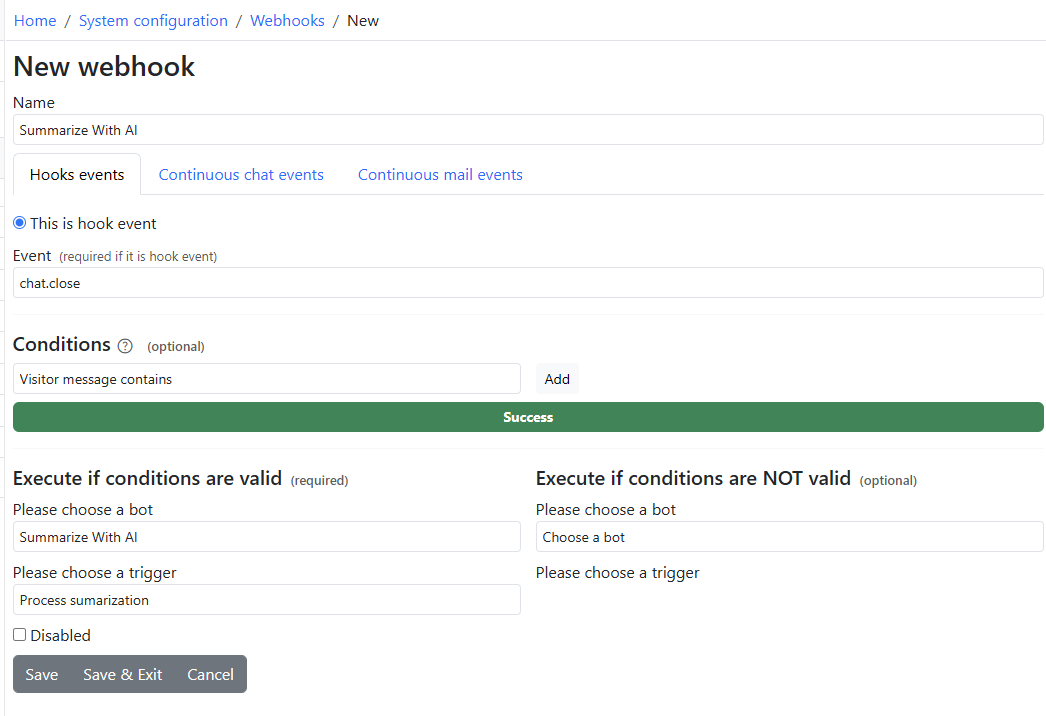
If configured correctly, you should see a summary as a system message after the chat ends.
Sample with Responses API
This Rest API uses Responses API and JSON output to get chat summary and sentiment with a single call.
Rest API configuration file sample download here