DeepPavlov as FAQ Server
To integrate DeepPavlov with Live Helper Chat, you'll need the following:
- A running DeepPavlov API.
- A configured REST API in Live Helper Chat.
- A configured bot in LHC.
Running DeepPavlov
Here's a quick guide on how to run DeepPavlov:
git clone https://github.com/LiveHelperChat/faq-deeppavlov.git
cd faq-deeppavlov
# You can edit `Dockerfiles/deep/train/file.csv` and add your data.
docker-compose -f docker-compose.yml build
docker-compose -f docker-compose.yml up
To run DeepPavlov as a service:
docker-compose -f docker-compose.yml up -d
You can test the DeepPavlov API using curl commands:
curl -i http://localhost:5005
curl -X POST "http://localhost:5000/model" -H "accept: application/json" -H "Content-Type: application/json" -d "{\"q\":[\"how old are you?\"]}"
# Response
[[["very young?."],[0.0023965203802132793,0.0011658039174728067,0.0008657494625574156,0.0005414606203846541,0.0007059206448602602,0.0008255833104981557,0.0005902784679946099,0.0027601158497330015,0.0007642232438947259,0.0004863716305588563,0.0003268471415419398,0.0014544600835888503,0.0004896593450576205,0.9866270059016439],[13]]]
Configuring the DeepPavlov API in Live Helper Chat
Create a new Rest API by navigating to:
System configuration > Live help configuration > Rest API Calls
Create a new REST API with the following configuration:
Set the body request as JSON and configure the content.
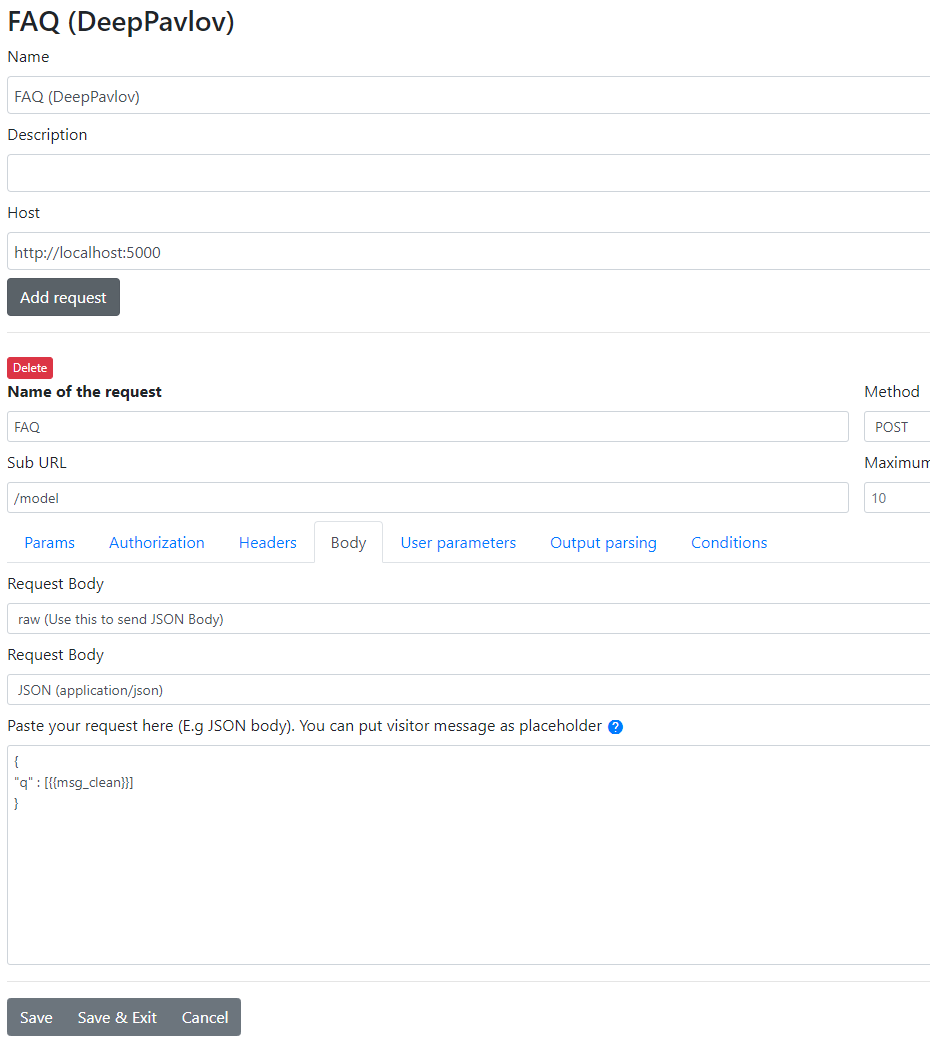
Configure the Output parsing:
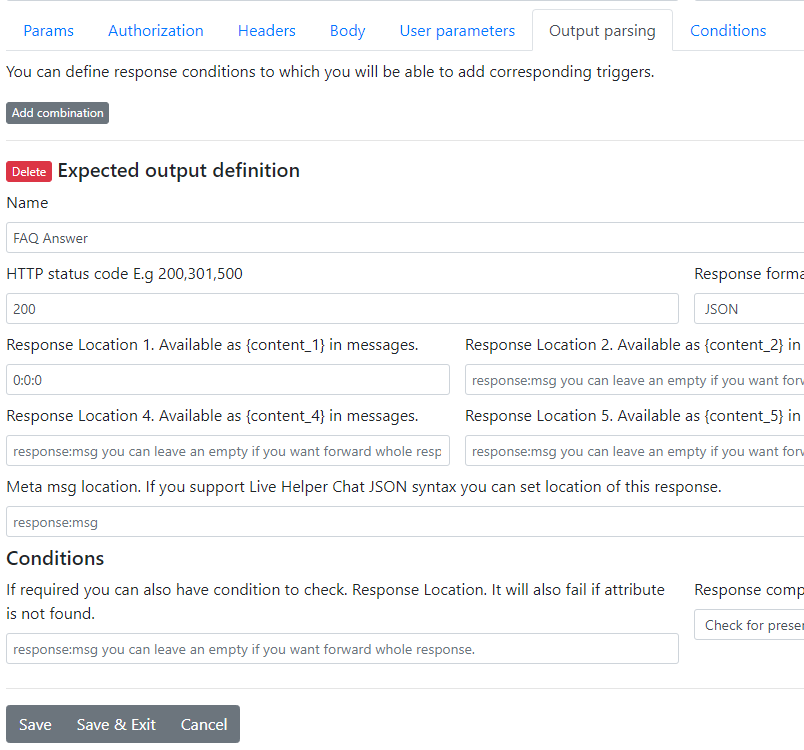
Save the configuration.
Configuring a Bot in Live Helper Chat
For bot configuration, you need three triggers:
Default: This trigger should have theDefaultandDefault for unknown messageoptions checked.Message received: This trigger should contain the message text with the content{content_1}.Unknown: This trigger will send a message ifRasa(should be DeepPavlov) doesn't return anything.
Default trigger configuration:
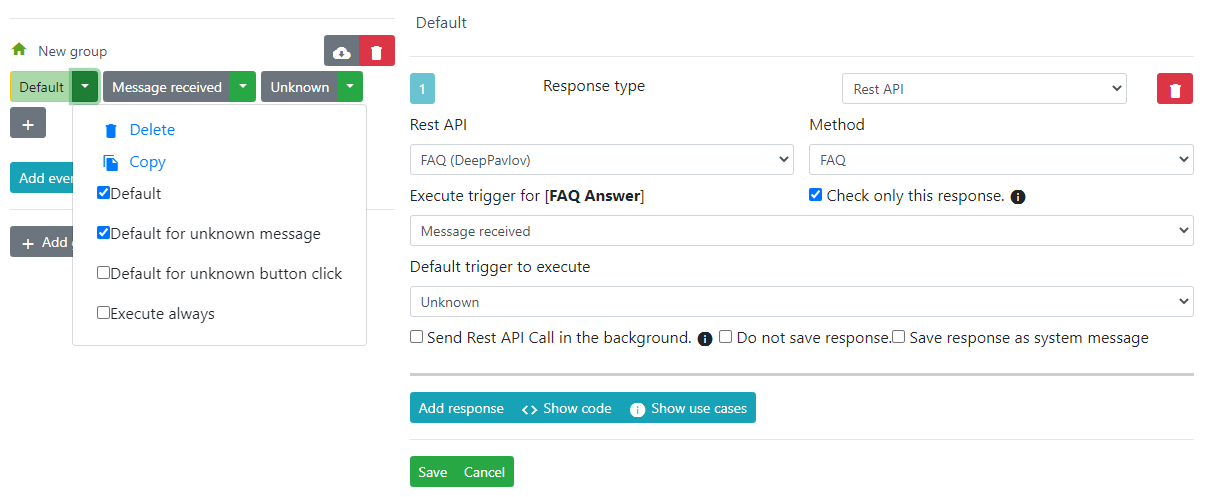
Message received configuration:
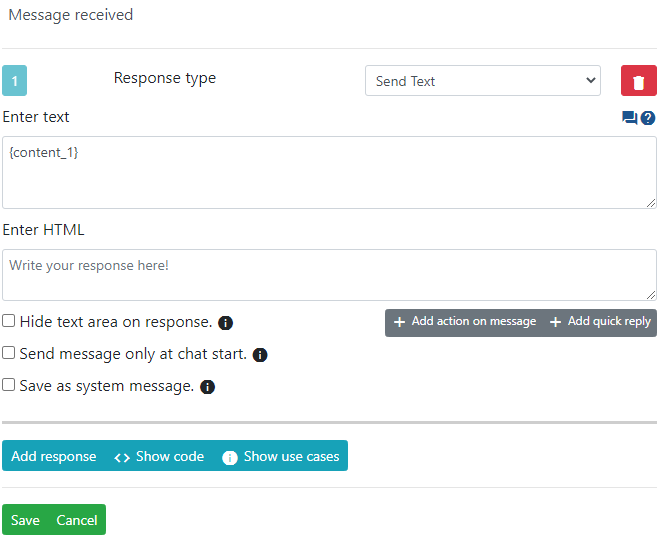
Unknown message configuration:
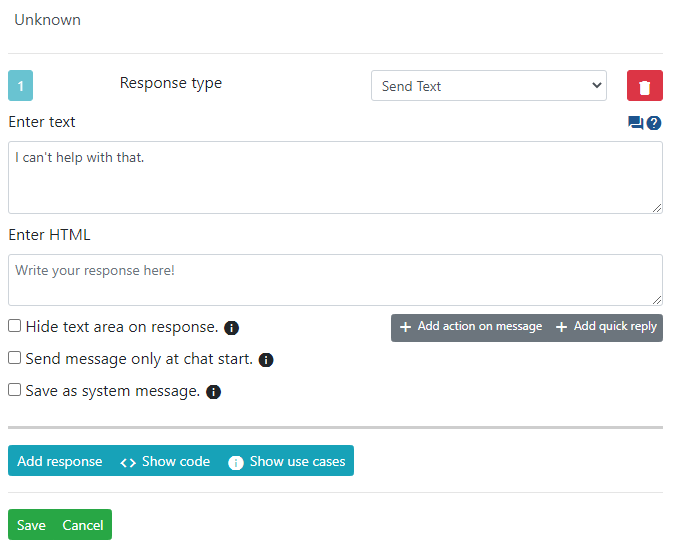
Conversation example:
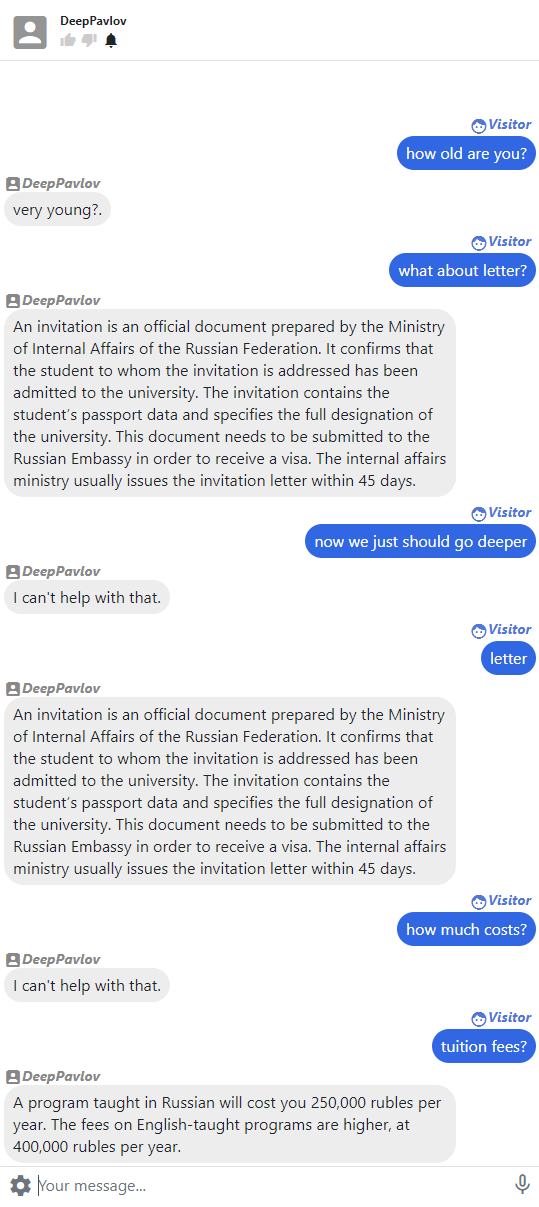
Important: Remember to set your bot as the default department bot.