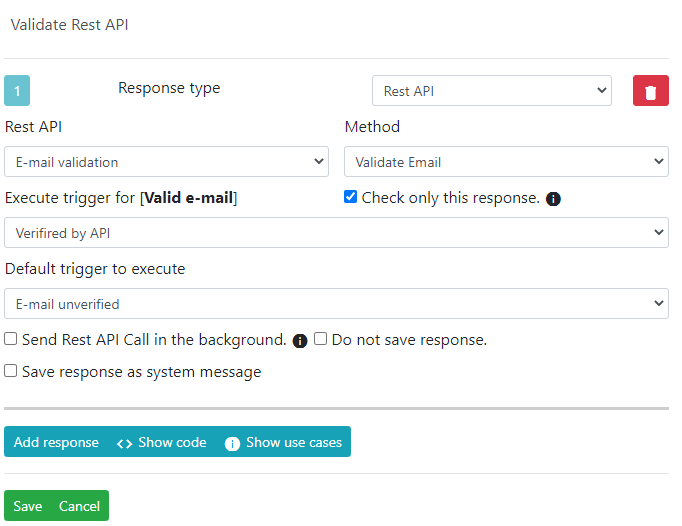Validating visitor e-mail using Rest API
Introduction
This is a small sample demonstrating how you can verify a visitor's email address using a combination of the Rest API and a bot.
Download
You can download and import the bot configuration: Download (Right-click and "Save link as").
Chat Workflow
Chat Started
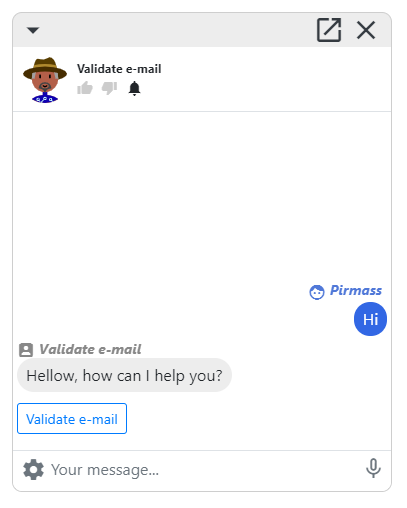
Validate Email Clicked
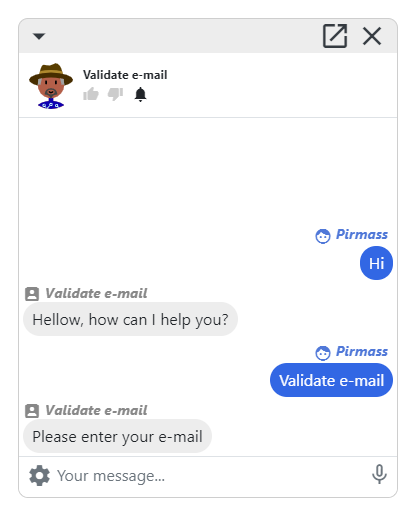
Invalid Email Format
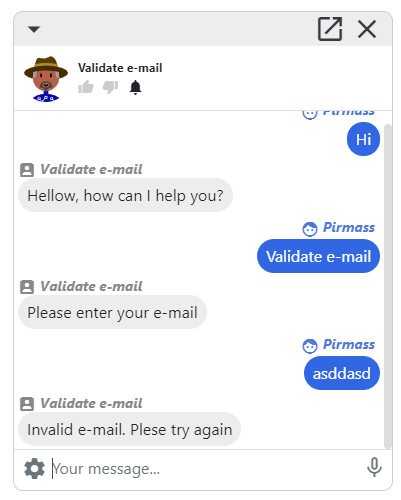
Format Valid, but Not Validated by Rest API
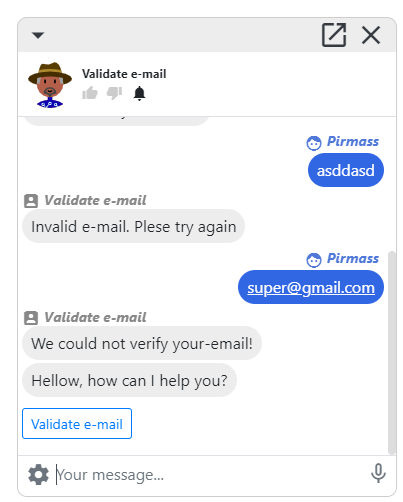
Validated by Rest API Call
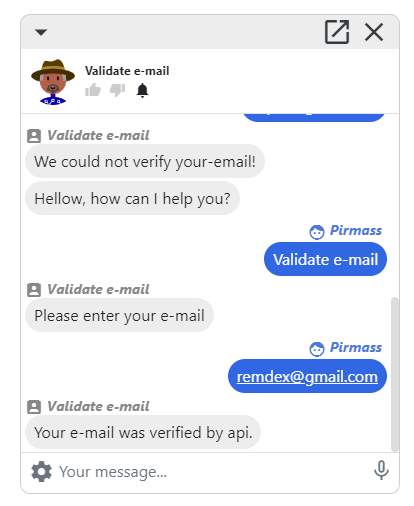
If an email address has already been verified, the visitor will not be prompted to enter it again.
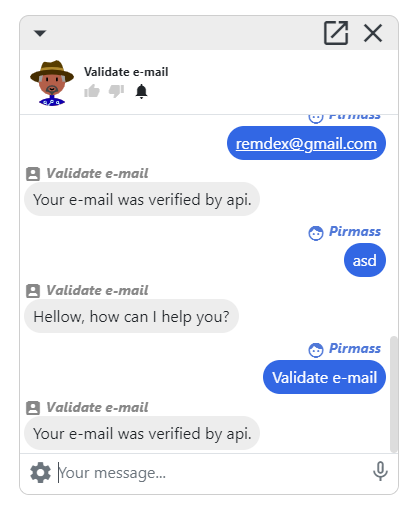
Third-Party API Sample
This sample API verifies that the visitor has entered the expected email address.
<?php
header('Content-type: application/json; charset=utf-8');
if (isset($_POST['email']) && $_POST['email'] == 'remdex@gmail.com') {
echo json_encode(['valid' => true]);
} else {
echo json_encode(['error' => 'E-mail could not be found!']);
http_response_code(400);
}
exit;
Rest API Configuration
The main configuration looks like this:
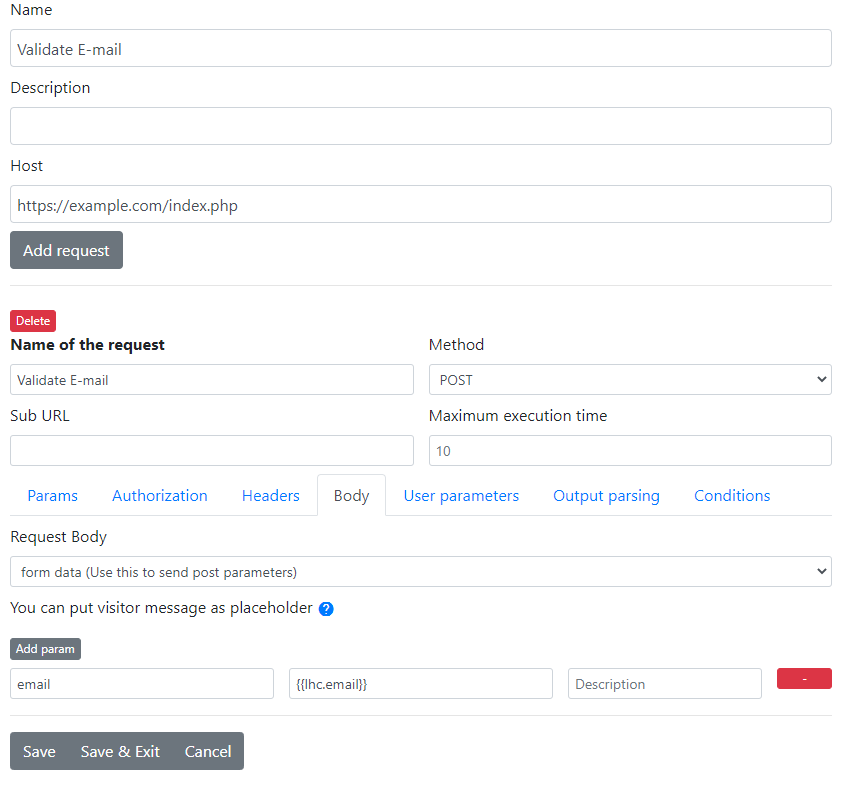
The output parsing is configured as follows:
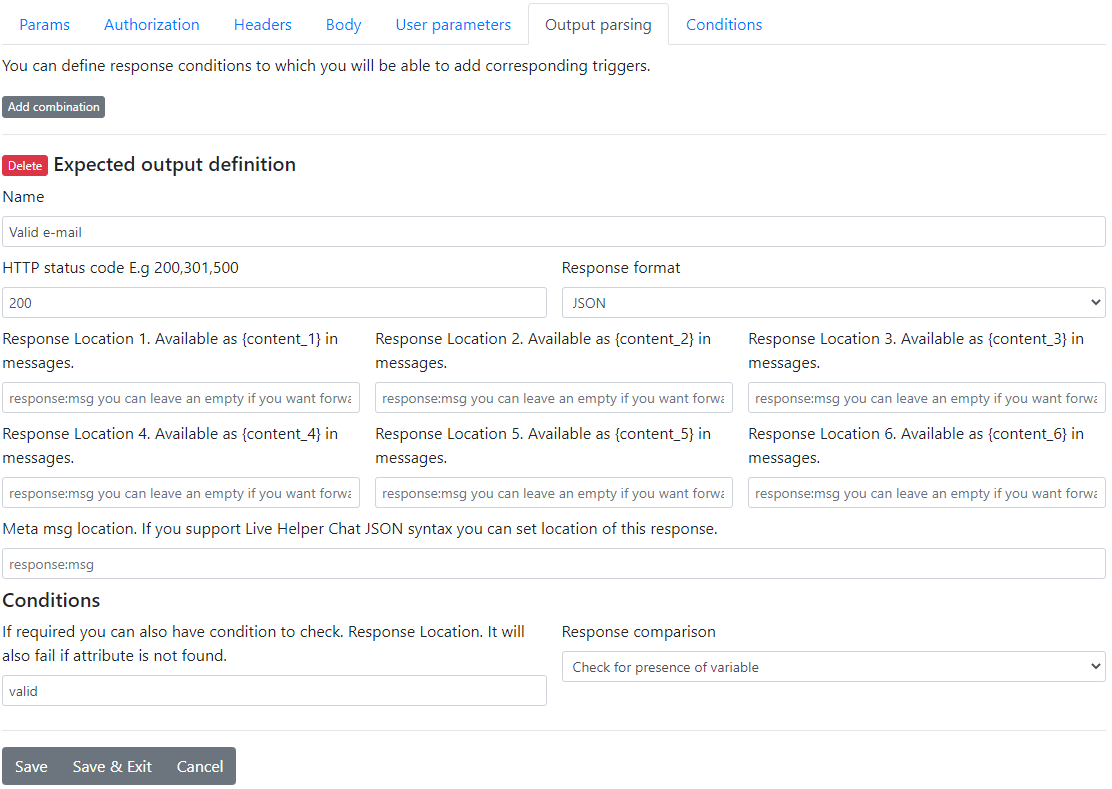
Bot Setup
The bot's triggers are configured as shown below:
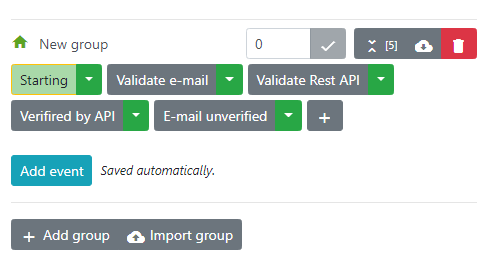
Starting
This is where everything begins when a visitor starts a chat. The bot suggests that the visitor validate their email address.
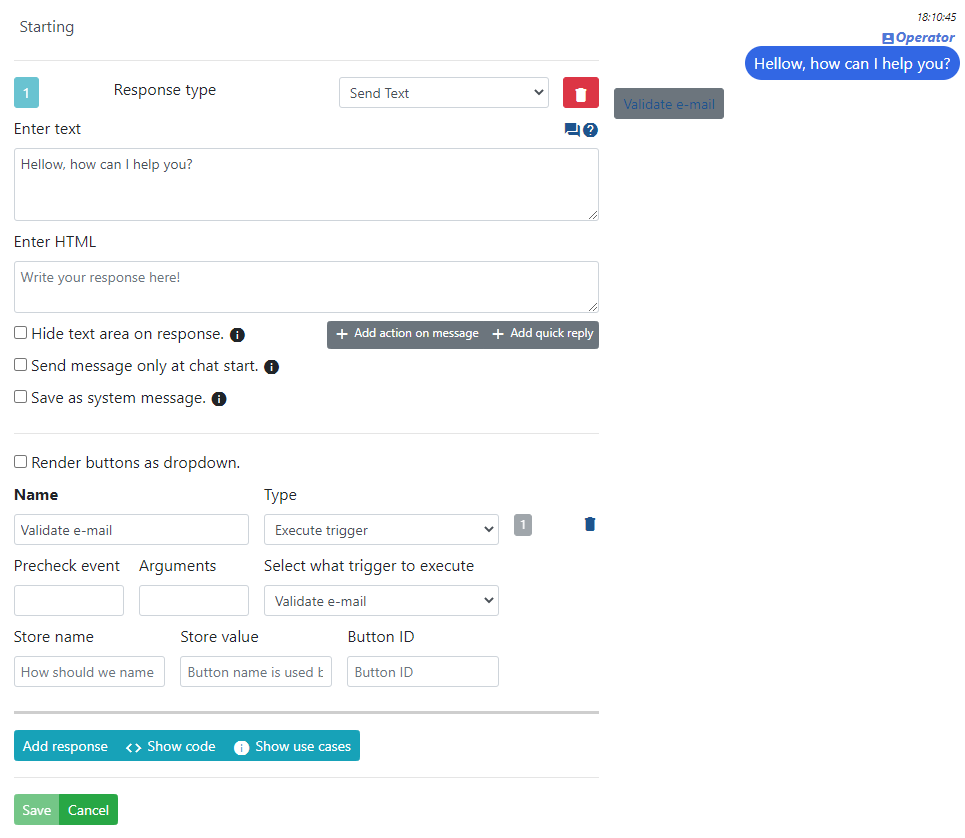
Validate Email
When the visitor clicks the "Validate Email" button (or the Starting trigger is activated), this trigger is executed.
Here's what happens:
- The bot verifies whether the email address has already been collected. This step is optional.
- The bot executes the
Collect custom attributeaction. If the format is valid, theValidate Rest APItrigger is executed.
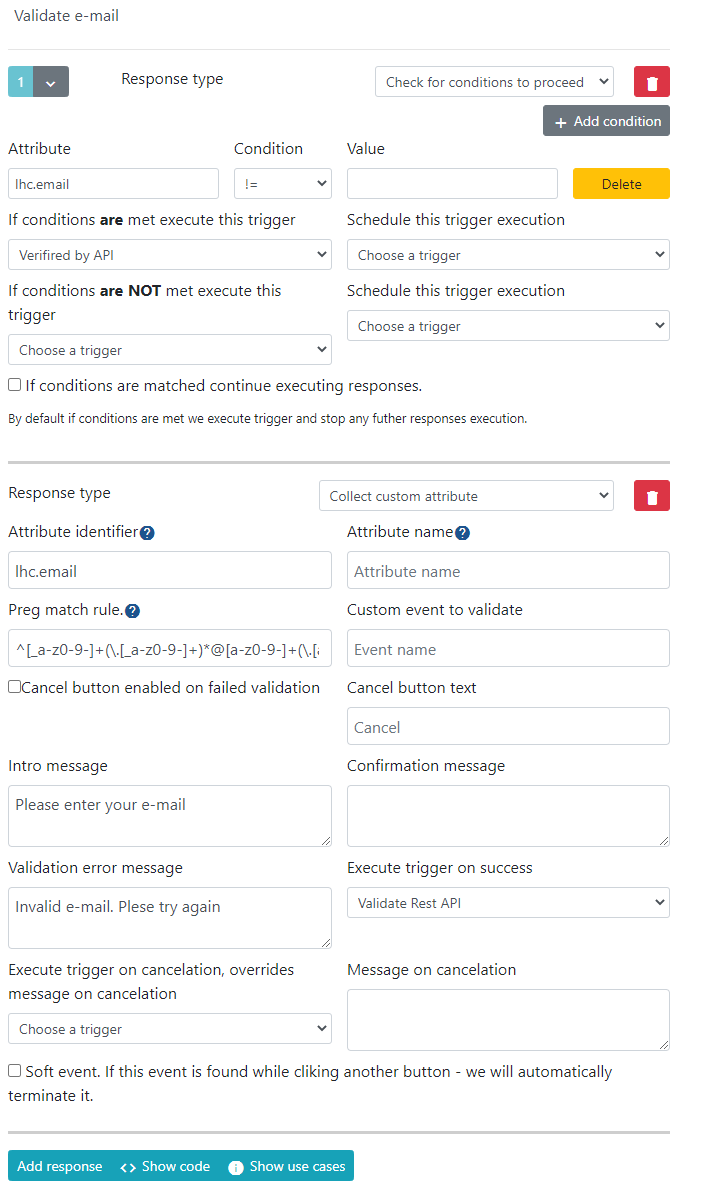
Verified by API
This trigger doesn't perform any actions, as the visitor's email address is already stored in the lhc.email attribute. It simply sends a confirmation message.
Email Unverified
If the Rest API check fails, this trigger is executed. It performs the following actions:
- Informs the visitor that the verification process failed.
- Resets the email address that was previously set by the
Validate Emailtrigger. - Re-sends the
Startingtrigger.
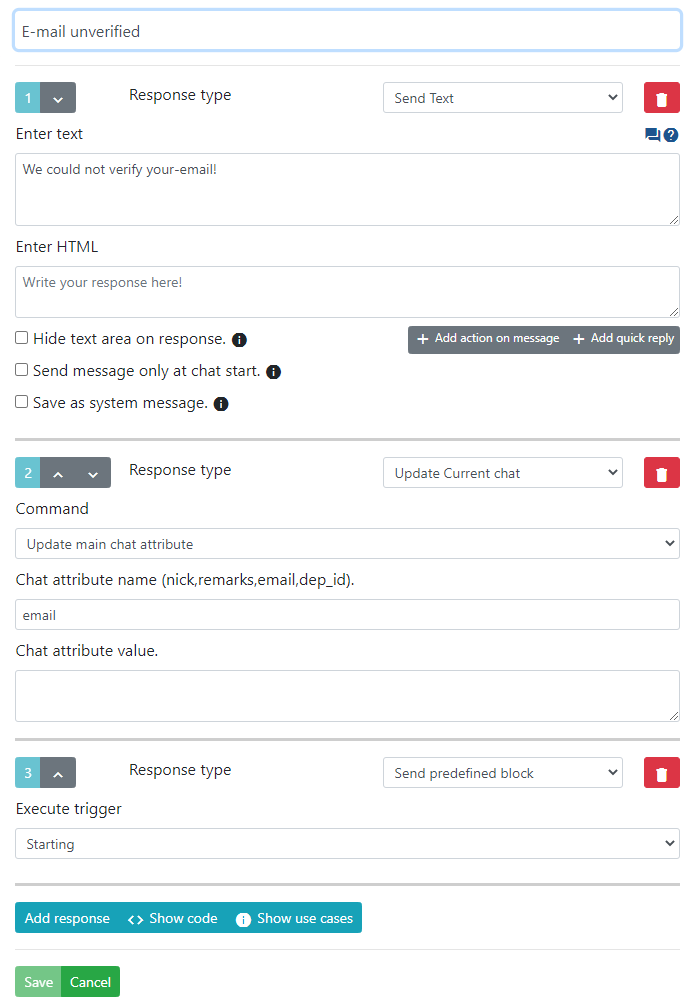
Validate Rest API
This trigger executes the defined Rest API call. Based on the API's output, either the Verified by API or the Email Unverified trigger is executed.