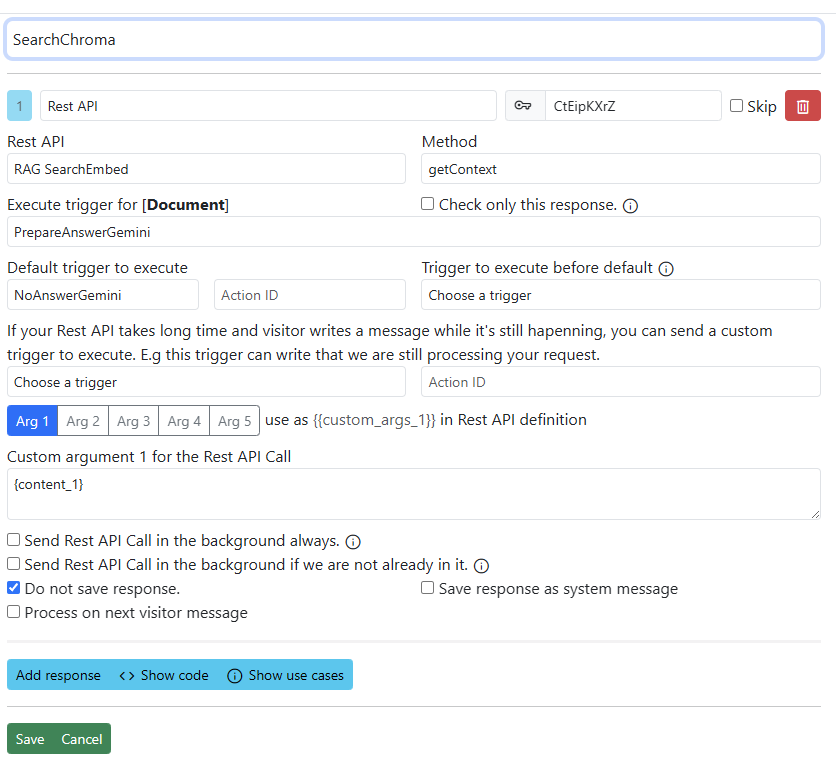Integrating Gemini into Live Helper Chat with tool calls support
A good place to start your journey with Gemini is to read the official documentation.
Notes
- Gemini does not have UI like OpenAI where you can upload your docs. You can see their samples how to use a large context window and attach to running bot your docs.
- https://github.com/LiveHelperChat/gemini-rag RAG flow using Google file search feature. Complete RAG solution.
- https://ai.google.dev/gemini-api/docs/long-context
- https://ai.google.dev/gemini-api/docs/document-processing?lang=rest
Google offers a grounding feature that can act as your data source if the content is publicly available. For more details, visit Google's grounding documentation.
Below is an example of a RAW curl request:
curl "https://generativelanguage.googleapis.com/v1beta/models/gemini-flash-latest:generateContent?key=API_KEY" \
-H "Content-Type: application/json" \
-d '{
"system_instruction": {
"parts": {
"text": "You are a helpful assistant. When answering questions, you MUST use information found on the https://doc.livehelperchat.com and https://github.com/LiveHelperChat websites NOT on any other. If a question can be answered using information from this specific website, you should do so. If the answer cannot be found on https://doc.livehelperchat.com OR https://github.com/LiveHelperChat, please state that you could not find the answer within the allowed source. General knowledge is not allowed to be used. Please include link to website where you have found your answer."
}
},
"contents": [
{
"parts": [
{"text": "What php version is supported?"}
]
}
],
"tools": [
{
"google_search": {}
}
]
}'
In Gemini, you cannot use google_search and functionDeclarations simultaneously. For reference, see this discussion.
If you need to use both functionDeclarations and google_search, you can set up two bots. The first bot can handle requests that do not involve function calls and forward other requests to the second bot, which has the google_search tool enabled.
Here is an example of what the request body defined in LHC might look like:
{
"system_instruction": {
"parts": {
"text": "You are a helpful assistant. When answering questions, you MUST use information found on the https://doc.livehelperchat.com/* and https://github.com/LiveHelperChat/* websites NOT on any other. If a question can be answered using information from this specific website, you should do so. If the answer cannot be found on https://doc.livehelperchat.com/* OR https://github.com/LiveHelperChat/*, please state that you could not find the answer within the allowed source. General knowledge is not allowed to be used. Please include link to exact web page where you have found your answer. Response can not exceed 100 words."
}
},
"contents": [
{if_previous_visitor_messages_list}
{previous_visitor_messages_list_url__10__0}
{separator},{/separator}{
"role": "{assistant}model{/assistant}{user}user{/user}",
"parts":[{
"text": {not_item_empty__args.item.msg}{{args.item.msg}}{/not_item_empty} }]
}
{/previous_visitor_messages_list_url}
{/if_previous_visitor_messages_list}
],
"generationConfig": {
"maxOutputTokens": 2000,
},
"tools": [
{
"google_search": {}
}]
}
Installation
- Import Rest API Not streaming or Rest API Streaming
- Import Bot Not Streaming or Bot streaming and choose just imported Rest API in import window
- Replace in newly imported
Rest APIcallYOUR_API_KEYwith your API KEY - Adjust
Rest APIcall system prompts.
Important
- For debug you can just edit Rest API in back office and check
Log all request and their responses as system messages.
How to call a trigger based on defined function in Gemini?
- Notice defined function in Gemini
transfer_operator - Add event to your trigger with
TypeofCustom text matchingwhereShould include any of these wordsvalue should betransfer_operator
E.g
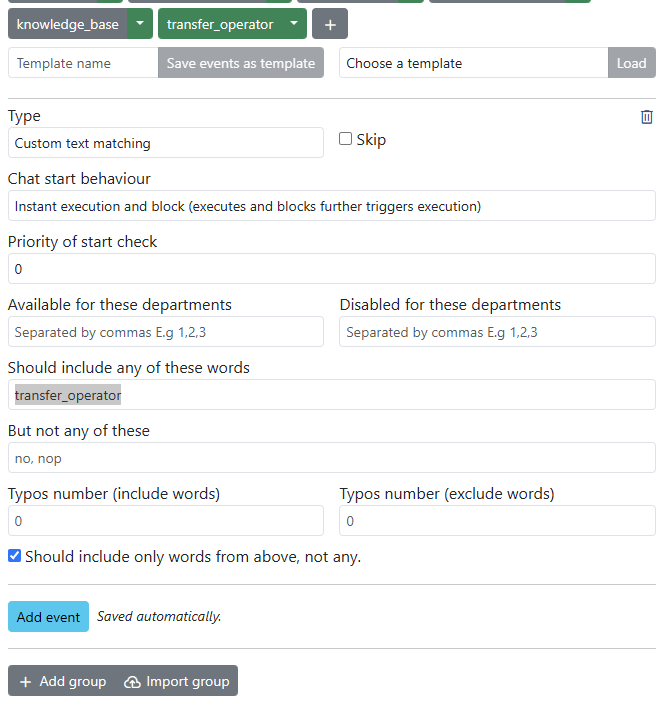
RAG integration, gemini way
Just navigate to and you will find all required information.
https://github.com/LiveHelperChat/gemini-rag
RAG Integration, advanced locally hosted
In this example, we will be making RAG solution I'm using on this documentation website as of 2025-04-08.
How it works
Gemini has two functions defined knowledge_base and support_price it decides which one to call. If it calls knowledge_base information is retrieved from RAG. This version is using Streaming API
- User questions comes
- Gemini decides what function to call or general response
knowledge_basefunction triggered- Request to get embeddings issued
- Request to Chroma DB to get relevant context
- Tool call output generated and request to Gemini are issued
- Response to a visitor is generated
Preparation
- First you should Chroma DB and embedding server running as per this sample https://github.com/LiveHelperChat/rag-embed/tree/main/sample-application
- Next you should adopt this shell script and have it running daily to reindex your website https://github.com/LiveHelperChat/rag-embed/blob/main/sample-application/flow.sh
- For documentation I'm running
CHUNK_SIZE=1500andCHUNK_OVERLAP=150 - After you have embedding server and chroma db server running with your documents we can go to LHC configuration
LHC Configuration
We will need 3 API's running
Import bot
- bot. Set your
COLLECTION_ID
During import choose Gemini API
Because LHC can presently map only one Rest API during import. Adjust other triggers per these screenshots
You will need to adjust those triggers
knowledge_base
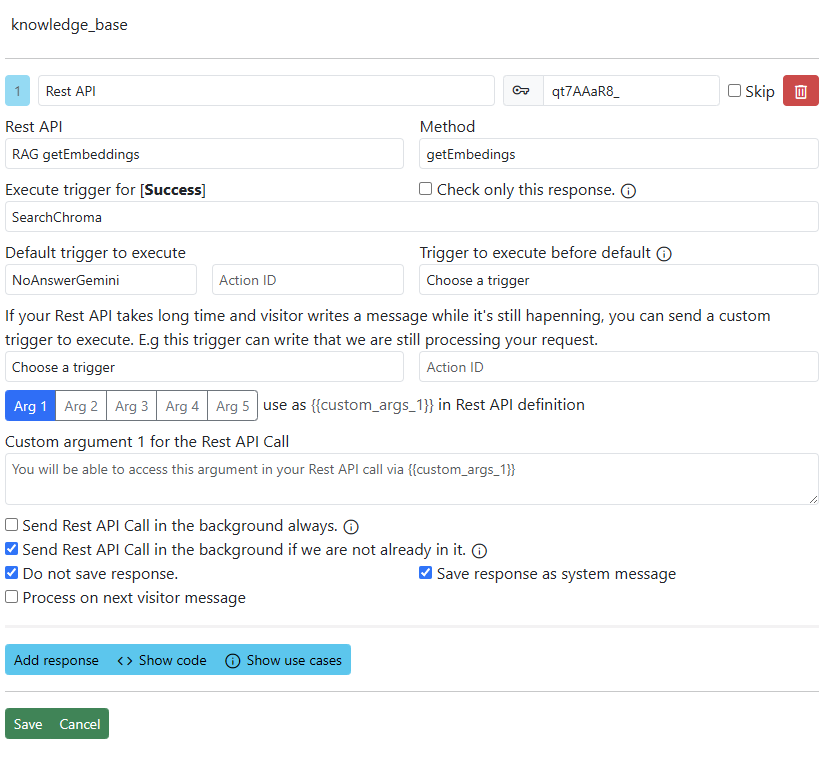
SearchChroma