Integrating ChatGPT into Live Helper Chat with Tool Calls Support (Completions API)
This integration flow using the Completions API is deprecated. Consider using the Responses API instead for newer implementations.
This integration uses the Chat Completions API.
For the Assistant API, see this demo.
Before you begin, you will need:
- An OpenAI API Key: Get your API key here
- A configured REST API in Live Helper Chat
- A configured Bot in LHC
Streaming Support
For the streaming version, use the following files instead of the links in the instructions. The rest remains the same. In this example, arguments for function calling are passed as a separate stream.
This configuration is designed for OpenAI chat completion. For other providers, you may need to adjust the bot and REST API configurations. Here's an example that works with Gemini using OpenRouter:
In this example, arguments are passed directly within the function call structure. Due to the vast number of potential scenarios, it's impossible to cover them all. If you have specific requirements, custom solutions are available for a fee. Alternatively, you can implement the changes yourself.
Flow with Tool Call Support
The main difference from the legacy flow is the support for tool calls.
REST API
- After obtaining your API key, import the REST API configuration and set a
Bearertoken. - Modify the
systemprompt as shown in the YouTube video.
Bot
- Import a bot and configure the correct triggers and API calls as shown in the video. Download the bot configuration here.
Calling a Trigger Based on a Defined Function in ChatGPT
- Note the defined function in Gemini,
transfer_operator. - Add an event to your trigger with the
Typeset toCustom text matching. TheShould include any of these wordsvalue should betransfer_operator.
For example:
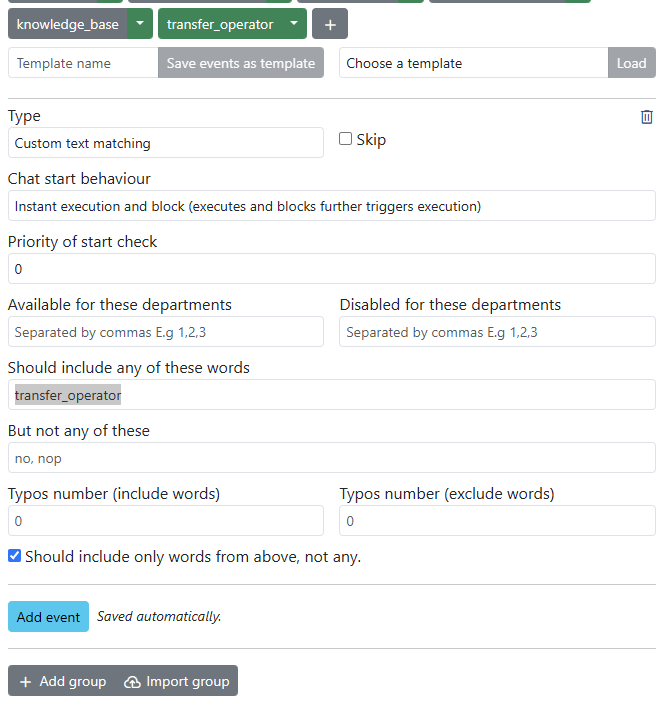
Limiting the Knowledge Base to Uploaded Documents (Vector Storage)
Here are my System instructions for the bot used on the documentation page:
You are a helpful Live Helper Chat Bot. You answer questions based on file search. If you don't know the answer, respond with "I can only help with Live Helper Chat related questions." Provide the most relevant answer to the visitor's question, not exceeding 100 words. Include a link for more information about your answer.
Legacy Flow Without Tool Call Support
A video tutorial is available here: https://youtu.be/A0_zTeynmOA
REST API
- After obtaining your API key, import the REST API configuration and set a
Bearertoken. - Modify the
systemprompt as shown in the YouTube video.
Bot
- Import a bot and configure the correct triggers and API calls as shown in the video. Download the bot configuration here.
You can now edit the department and choose which bot to use.