Jitsi Integration
What is Jitsi?
Jitsi is a free, open-source application for voice, video, and screen sharing. You can find more information at https://jitsi.org/.
You can add call capabilities to Live Helper Chat without any cost.
Integration Flow
We integrate Jitsi link generation using:
- Bot commands.
!jitsi - Using core Live Helper Chat functions. 4.16v is required
No extension is needed.
More information what url can be passed to Jitsi please see this link
- https://shawnchin.github.io/jitsi-url-generator/ - you can play around and adjust links afterwards
Thanks to comment author who inspired to prepare and improve Live Helper Chat to support Jitsi :)
Bot setup
First we create a bot with single trigger content.
Create a new trigger and click Show code under trigger. Paste following content and click Load. There are two format options in this sample trigger
- Either send join a call as a standard link.
- Either send it as a button
Please edit a trigger response after you do that and keep the one you like more.
[
{
"_id": "PPoWR0hsA",
"type": "command",
"content": {
"text": "",
"command": "chatvariable",
"update_if_empty": true,
"payload": "{\"jitsi\":\"{random_20}\"}"
}
},
{
"_id": "eCyS5SV8s",
"type": "text_conditional",
"content": {
"text": "",
"intro_us": "[url=https://meet.jit.si/{args.chat.chat_variables_array.jitsi}#userInfo.displayName=\"{args.chat.nick__url}\"&userInfo.email=\"{args.chat.email__url}\"&config.prejoinPageEnabled=false&config.requireDisplayName=true]Join as {args.chat.nick}[/url]\\n[html]\\n<a class=\\"btn btn-success btn-sm\\" target=\\"_blank\\" href=\\"https://meet.jit.si/{args.chat.chat_variables_array.jitsi}#userInfo.displayName="{args.chat.nick__url}"&userInfo.email="{args.chat.email__url}"&config.prejoinPageEnabled=false&config.requireDisplayName=true\\">Join as {args.chat.nick__escape}</a>\\n[/html]\\n",
"full_op": "",
"intro_op": "[url=https://meet.jit.si/{args.chat.chat_variables_array.jitsi}#userInfo.displayName=\"{args.chat.plain_user_name__url}\"&config.prejoinPageEnabled=false&config.requireDisplayName=true]Join call as {args.chat.plain_user_name}[/url]"
}
}
]
After that, it should look like this:
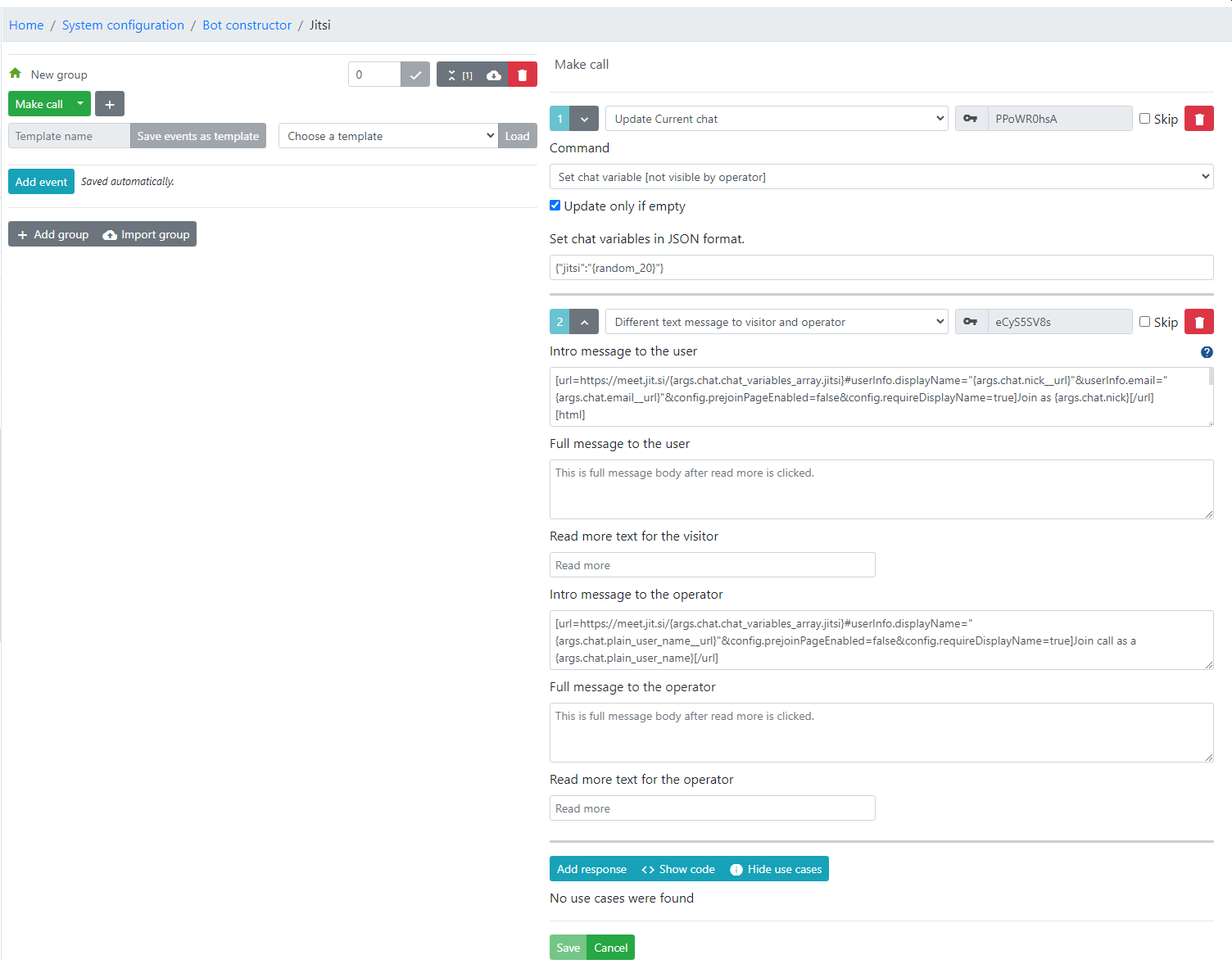
Bot Command Setup
Now, set up the bot command that operators will use to generate the link.
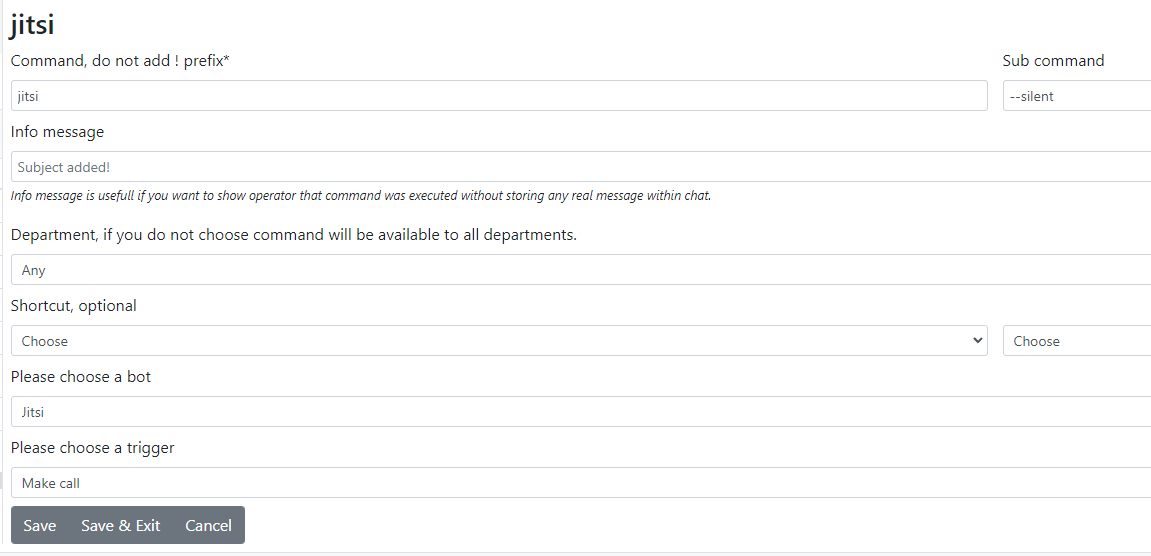
After that, you can type !jitsi in the chat message area. The generated link will have the same hash for both the operator and the visitor.