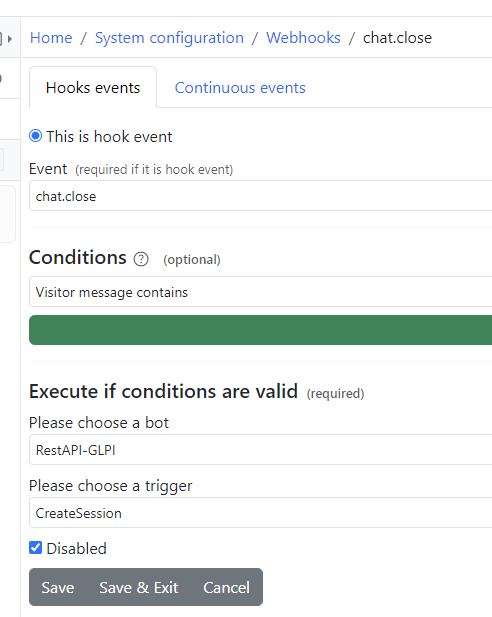GLPI Integration
What is GLPI?
GLPI is described as "The most complete open source service management software" on their website: https://glpi-project.org/
Integration Flow
GLPI ticket generation can be integrated using one of the following methods:
- A bot command
!glpi - Automatically on chat close
No extension is required.
REST API Setup
You can import the configuration file, which can be downloaded here.
After importing, ensure you modify the following settings:
- Host: Change the host from
https://tickets.livehelperchat.com/to your GLPI instance URL. - CreateSession Call: In the
Paramstab, set the login and password to<LOGIN>and<PASSWORD>, respectively. - CreateSession Call: In the
Headers, set theApp-Tokenfield to your<APP_TOKEN>. - CreateTicket Call: In the
Headers, set theApp-Tokenfield to your<APP_TOKEN>.
Bot Setup
You can import the bot configuration file, which can be downloaded here.
- Edit the
CreateSessiontrigger to match the screenshot below.
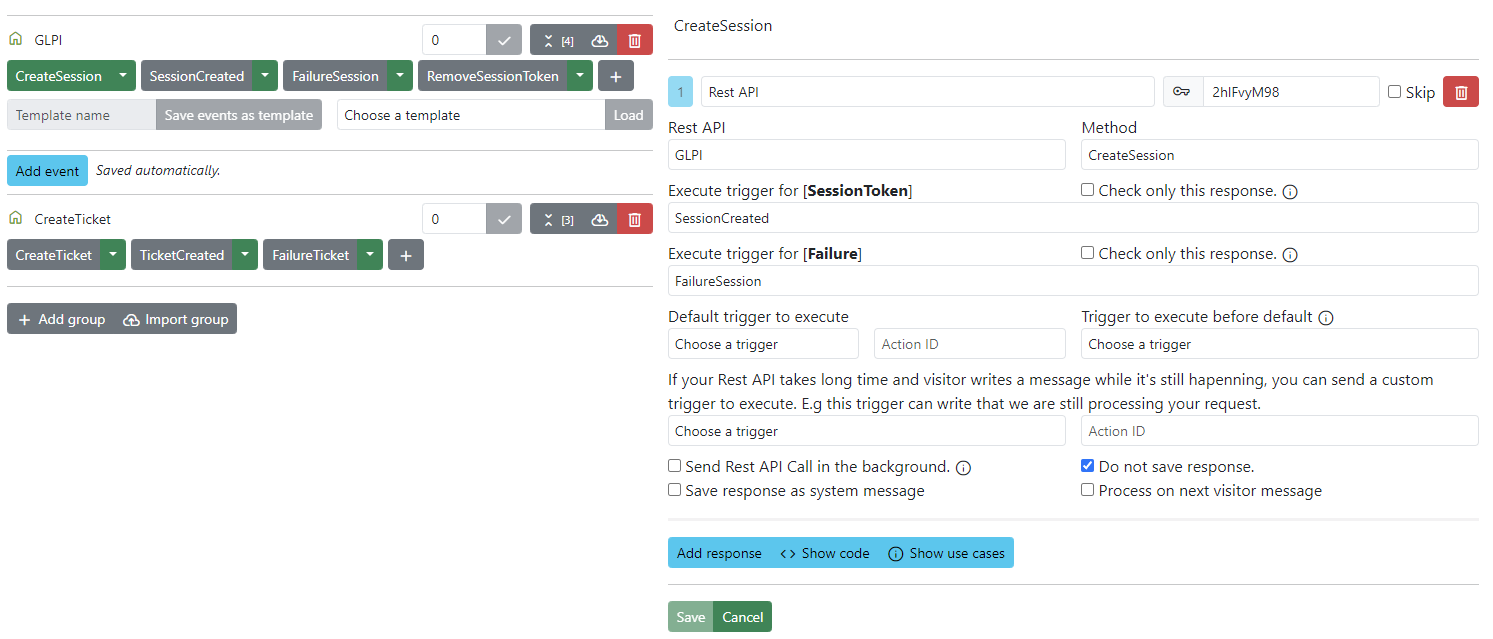
- Edit the
CreateTickettrigger to match the screenshot below.
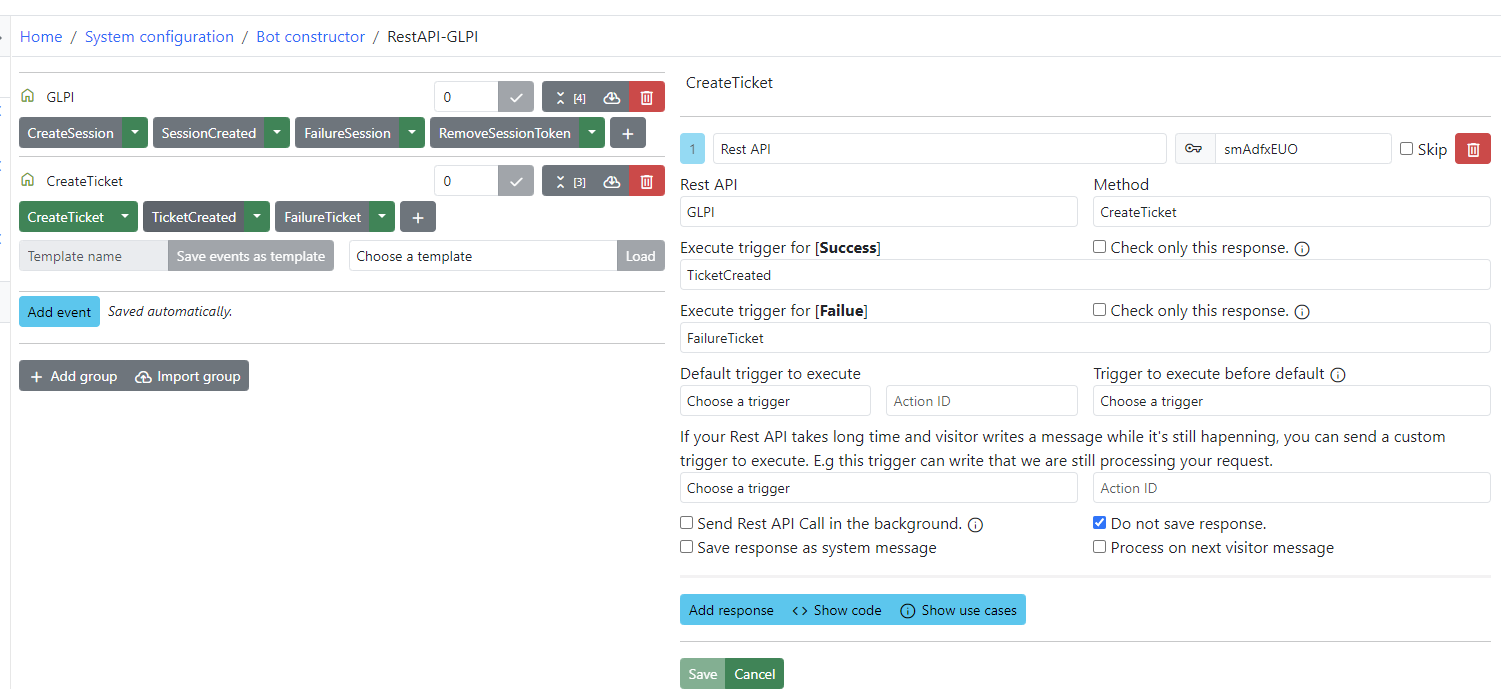
Bot Command Setup
Now, set up the bot command that operators will use to create tickets in GLPI.
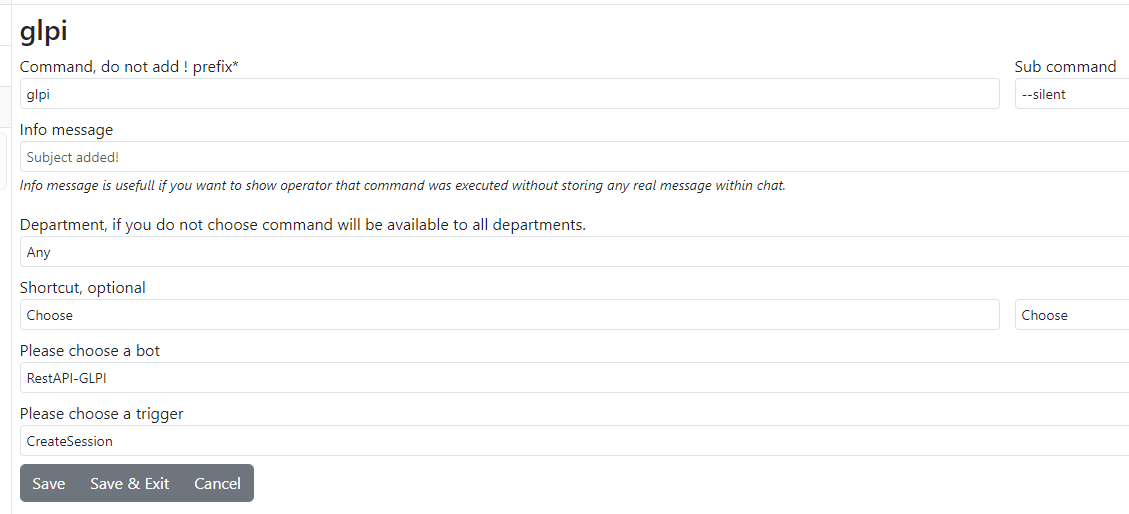
After this setup, operators can simply type !glpi in the chat message area to create a ticket.
Webhook Setup
If you prefer to automatically create a ticket for every chat, you can set up a webhook to trigger on chat close.