chat-api.com integration
This tutorial describes how to integrate WhatsApp support using the chat-api.com service.
Incoming webhook definition
First, create an incoming webhook. You can download and import the configuration file here.
You will need to configure the following settings:
- Change the
Identifierto a random string. - Choose a department.
- Click
Show integration information.- In the
Attributessection, set yourtokenfrom the chat-api.com back office. - In the
Attributessection, set yourhostfrom the chat-api.com back office.
- In the
- Set the scope to
whatsappif it is missing.
Save the changes.
The following is a sample webhook payload that this configuration supports:
{
"messages": [
{
"id": "false_<chat_id>@c.us_AF3E2B1636F9EDB87F80D90CF6A76413",
"body": "Buenas",
"fromMe": false,
"self": 0,
"isForwarded": 0,
"author": "<chat_id>@c.us",
"time": 1638829630,
"chatId": "<chat_id>@c.us",
"messageNumber": 108929,
"type": "chat",
"senderName": "Remigijus Kiminas",
"caption": null,
"quotedMsgBody": null,
"quotedMsgId": null,
"quotedMsgType": null,
"metadata": null,
"ack": null,
"chatName": "+<phone_number>"
}
],
"instanceId": "<instance_id>"
}
The following is a message sample if it contains an image:
{
"messages": [
{
"id": "false_<chat_id>@c.us_A0EED4D0BCBBAB9E57010D7EC3301BB0",
"body": "https://s3.eu-central-1.wasabisys.com/incoming-chat-api/<path>/<to>/<image>.jpeg",
"fromMe": false,
"self": 0,
"isForwarded": 0,
"author": "<chat_id>@c.us",
"time": 1638833014,
"chatId": "<chat_id>@c.us",
"messageNumber": 108991,
"type": "image",
"senderName": "Edwar",
"caption": null,
"quotedMsgBody": null,
"quotedMsgId": null,
"quotedMsgType": null,
"metadata": null,
"ack": null,
"chatName": "+<phone_number>"
}
],
"instanceId": "<instance_id>"
}
Rest API calls setup
One-time configuration
This configuration is required for sending admin messages back to the visitor (WhatsApp).
You can download and import the configuration file here.
Import the configuration. You do not need to change anything after importing.
Bot setup
One-time configuration
We need to configure a bot whose trigger will be executed upon a webhook event.
You can download and import the configuration file here.
- Set the correct Rest API endpoint that you imported previously and the method to call.
The configuration should look like this:
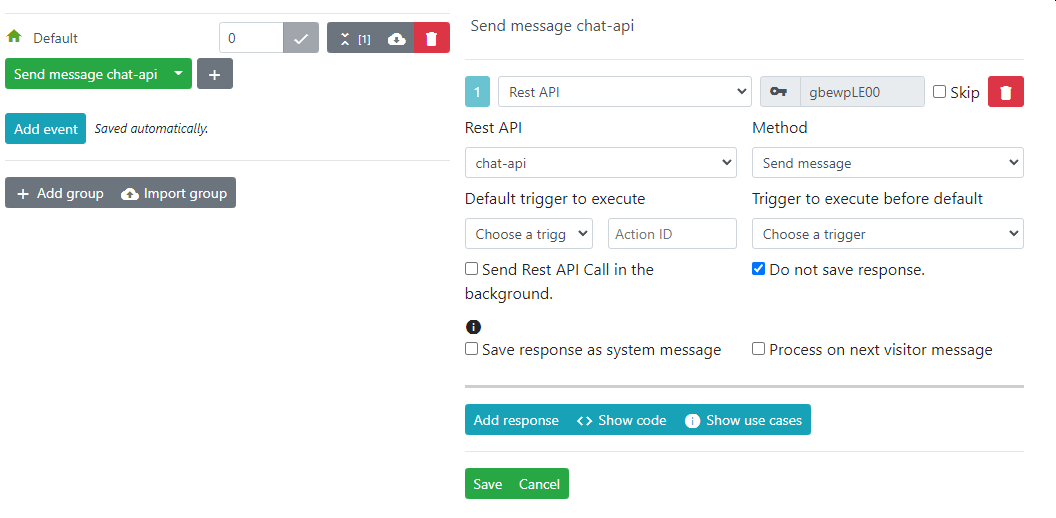
Webhook configuration
One-time configuration
Identical webhooks should be set up for these events:
chat.web_add_msg_adminchat.workflow.canned_message_before_save
Webhook configuration is needed for sending admin messages back to the visitor.
- Make sure you put the correct value for
whatsapp. It's the scope from theIncoming webhook'sscopeattribute.
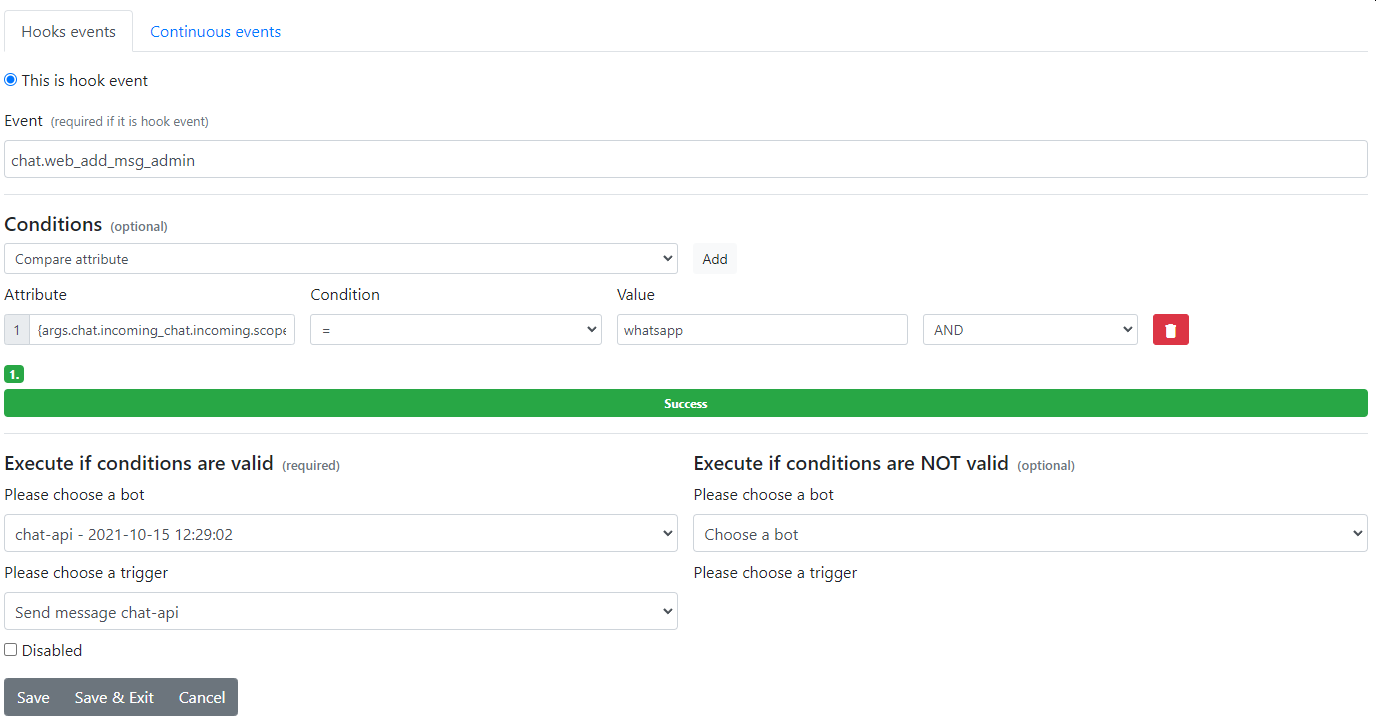
If you have configured everything correctly, it should all work without coding a single line.