How to transfer a bot to other bot
Let's imagine that you want to have several bots and one for each subject.
For example:
- BotA - Is your first bot where you give welcome and common questions.
- BotB - is for tech support
- BotC - is for Customer Care
- BotD - is for Billing
Bot can transfer to:
- an operator
- another bot indireclty
- another bot direclty
Indirectly
Indirectly means that one bot can include the context that you made in another.
How to do it
You have to edit the BotB using These bot logic applies also: selecting the parent Bot logic what you want to include.
In this example BotB include all the logic that you make in BotA so:
- When one visitor uses BotA only BotA logic is available
- When one visitor uses BotB, is available all logic that you made in BotB and also BotA (so browsing BotB you can EXECUTE TRIGGER using a BotA trigger).
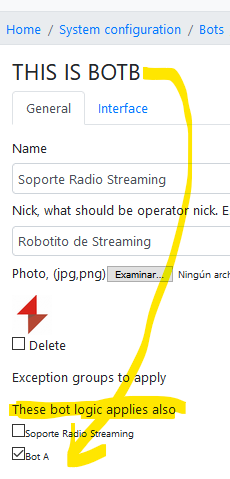
Remember that when you edit one Bot logic (no matter where it was made), you are editing the same logic for every bot it is included, they are just included-linked not copied
If in BotB you edit BotA and choose a trigger from BotB and later go to edit directly BotA you won't see chosen trigger in BotA. You should construct bot in a such way that you would not need to choose triggers directly in BotA.
If BotA includes many other bots (BotB, BotC, BotD, ... BotN), BotA have all the logic of children Bots so you can easily have situations in which BotB trigger B listen on same event of BotN trigger N and this can be confusing and make you lose control of what happens. You have to know what you are doing!
Directly
Directly means that one bot can transfer to another bot in same way that bot transfer to human. In this stage this is not supported but there is a way to accomplish it.
How to do it
Let's imagine BotA have to transfer chat to BotB.
BotA trigger performing the transfer to BotB must have these responses:
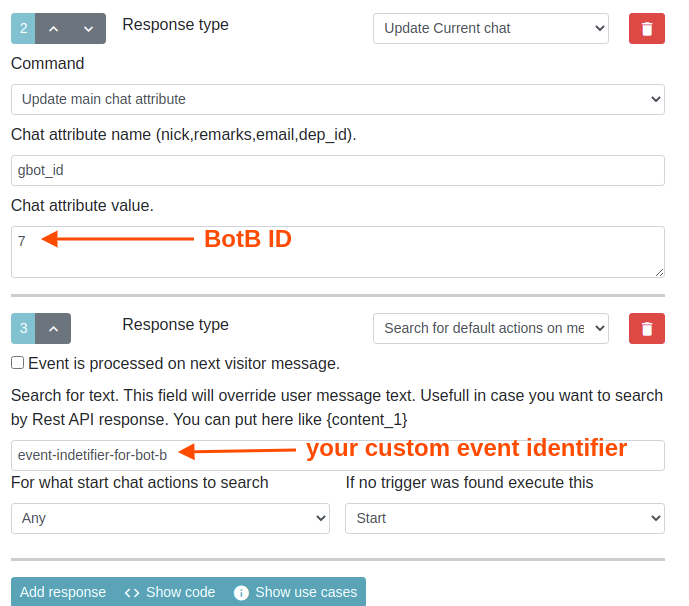
BotB must "listen" on that event:
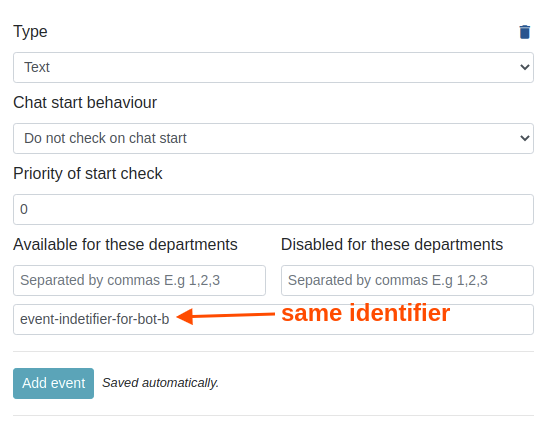
In this example BotA does not include the logic that you make in BotB, BotA transfer to BotB so that visitor keep chatting with BotB.
Widget theme based scenario
Widget theme is one bot, but department is another bot.