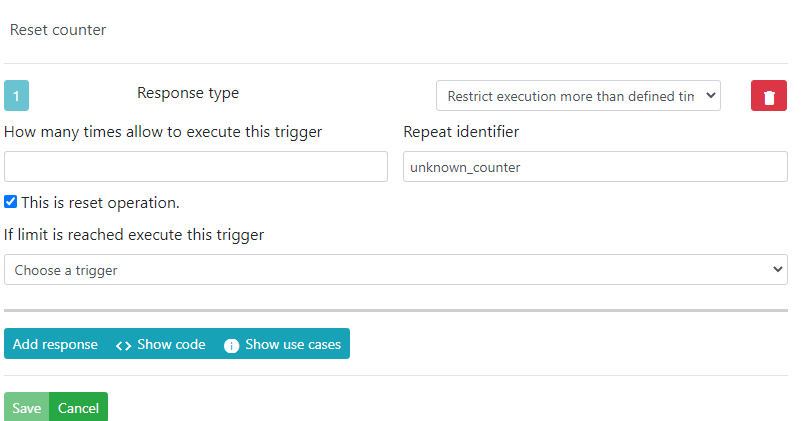Sending Different Messages for Consecutive Unknown Visitor Messages
This document explains how to configure a bot to send different responses based on the number of consecutive unknown messages it receives from a visitor.
The bot will respond as follows:
- First unknown message: "Could you please explain what you need in simpler terms?"
- Second unknown message: "Could you be a little more specific? I really want to help you."
- Third unknown message: "Sorry, I don't have enough information to assist you. Please send an email to ... and my colleagues will respond tomorrow. Thank you for your effort! Goodbye!"
Implementation
To implement this, we need to track the number of times the bot fails to understand the visitor's intent.
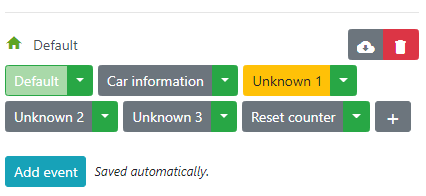
For this basic scenario, we'll need six triggers:
Default: The default trigger.Car information: A trigger activated by the keyword "car".Unknown 1: Triggered by the first unknown message; marked as "Default for unknown message".Unknown 2: Triggered by the second unknown message.Unknown 3: Triggered by the third unknown message.Reset counter: Resets the unknown message counter.
Default
This is simply the default trigger.
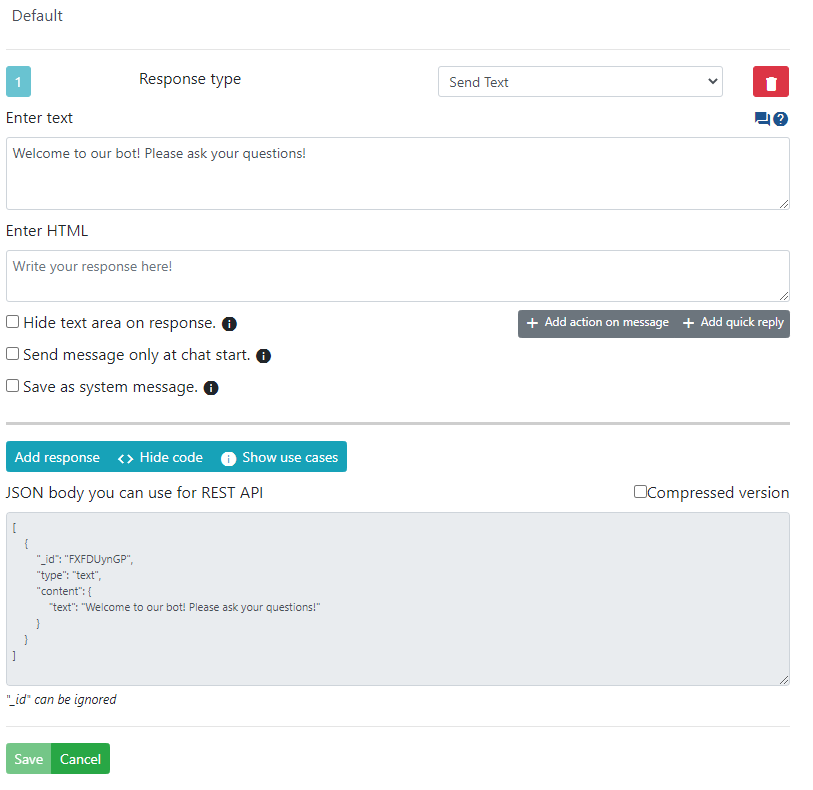
Car information
This trigger is activated when the user enters "car". It also includes a "send block" that executes the "Reset counter" trigger.
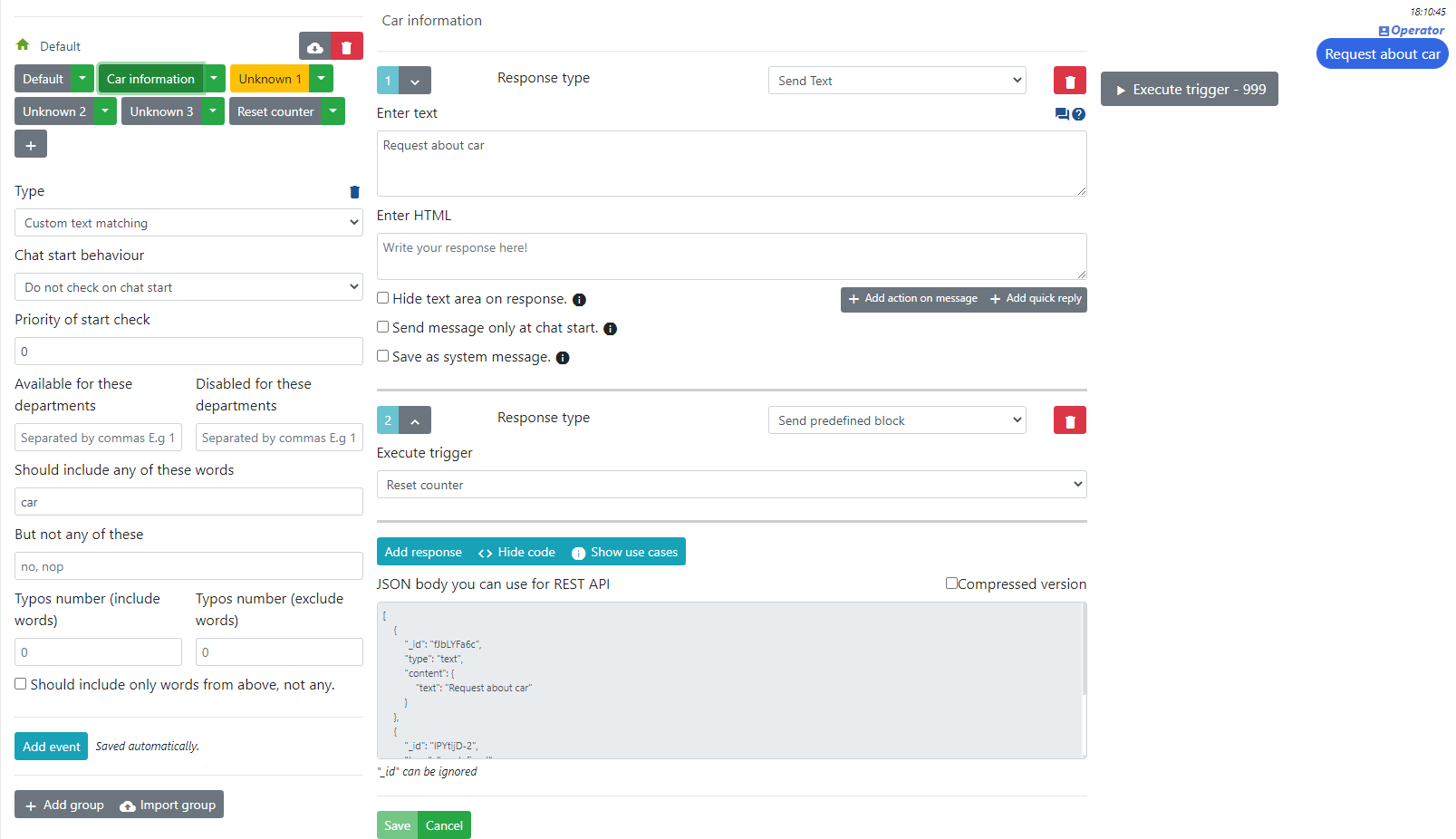
Unknown 1
- This message is sent in response to the first unknown visitor message.
- It is marked as "Default for unknown message".
- The first part of the response is required to prevent an infinite loop if the visitor continues sending unknown messages. If another unknown message is received, the
Unknown 2trigger is executed.
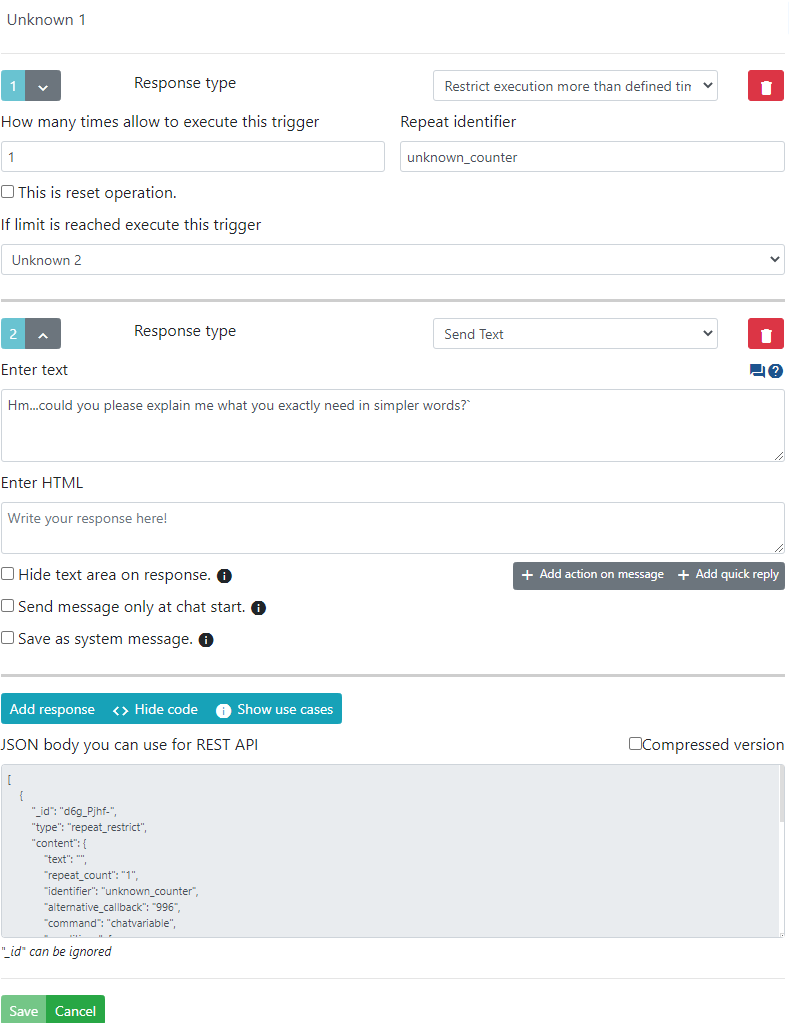
Unknown 2
- This message is sent in response to the second unknown visitor message.
- The first part of the response is required to prevent an infinite loop if the visitor continues sending unknown messages. If another unknown message is received, the
Unknown 3trigger is executed.
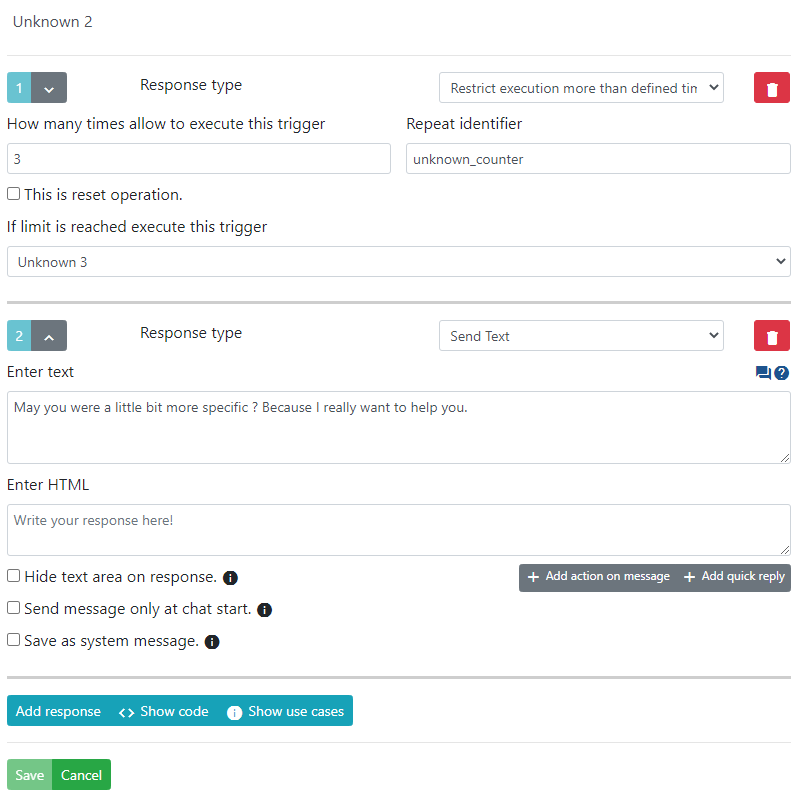
Unknown 3
- This message is sent in response to the third unknown visitor message.
- It also includes a "send block" to execute the "Reset counter" trigger.
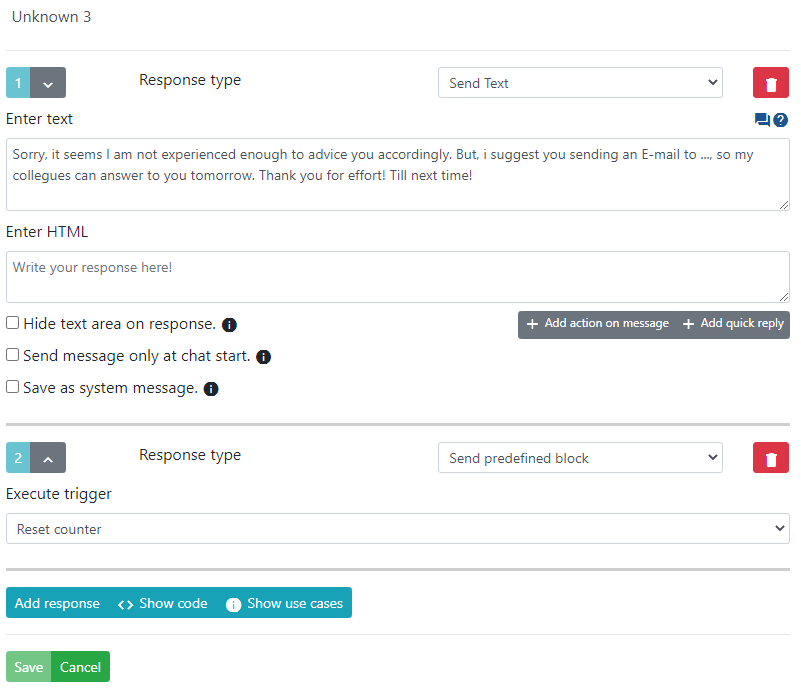
Reset counter
- This trigger resets the "unknown message" counter, so the next time the bot encounters an unknown message, it will start from
Unknown 1again.