Languages configuration
Introduction
In the languages configuration, you can set the default back-office language and other related settings.
System configuration -> Languages configuration
Changing Your Language
Here, you can choose your default language.
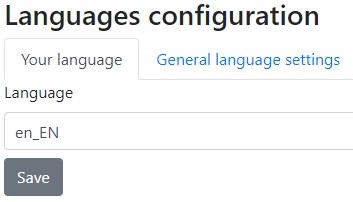
General Language Settings
In this section, you can change the default site access languages or set a new default URL.
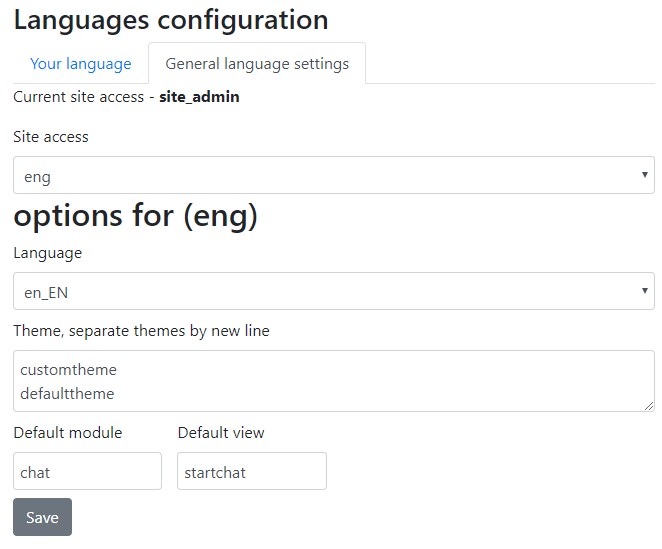
tip
If you set the default module to user and the default view to login, users who enter the direct address to the root folder of Live Helper Chat will be presented with a login form instead of the chat start form.
Permissions
To access the languages section, the following permission is required:
'lhsystem','changelanguage'
To change general language settings, the following permission is required:
'lhsystem','configurelanguages'