Mail settings
Introduction
These are the main mail settings. It is recommended to configure them after installation. You can find these settings at:
System configuration -> Mail settings
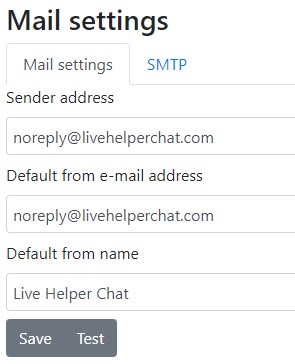
E-mail Templates
You can modify e-mail templates in:
System configuration -> E-mail templates
FAQ
How do I use Google or another SMTP server?
You can use Google's SMTP settings or those of another provider. A configuration example is shown in the screenshot. Additional information is provided below the image.
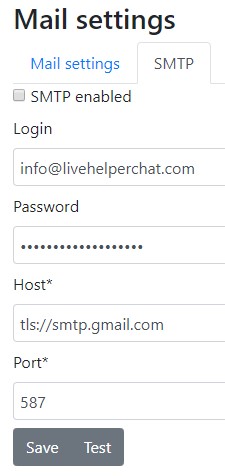
In general:
- Host:
tls://smtp.gmail.com - Port: 587
- Username: Your Google email address
- Password: Your Google password
If you encounter an "Authentication error" during configuration, you may need to create an application password. This is a security measure used by Google to prevent third-party applications from accessing your account.
- https://support.google.com/accounts/answer/185833?hl=en
- https://security.google.com/settings/security/apppasswords?pli=1 - Application passwords can be created here.
- https://www.lifewire.com/what-are-the-gmail-smtp-settings-1170854 - More information.
Some e-mails are being sent from root@localhost. How can I change that?
You need to edit the mail templates. For example:
http://demo.livehelperchat.com/site_admin/abstract/list/EmailTemplate
Edit the "From e-mail" field and set the correct sender e-mail address.
Permissions
The following permissions are required to configure SMTP/Mail settings:
'lhsystem','configuresmtp'
The following permissions are required to change e-mail templates:
'lhsystem','changetemplates'