How to configure geo detection
Introduction
In the geo configuration section, you can configure how LHC detects user locations. By default, we use MaxMind for this purpose, and no additional configuration is required.
Here are some remote geolocation services:
Local Geolocation Options
- mod_geoip2
- MaxMind GeoLite2
- PHP-GeoIP module
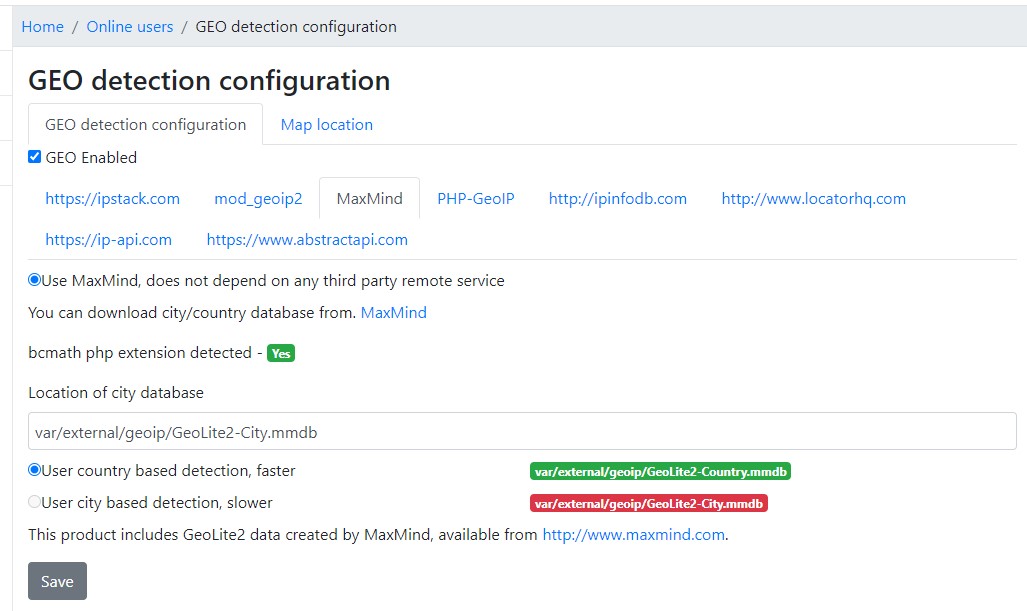
To display online visitor icons on the map, you will need to:
- Obtain a REST API key from Google.
- Use
Citybased detection in the MaxMind configuration. Ensure you have downloaded thevar/external/geoip/GeoLite2-City.mmdbfile from MaxMind.
To display the location of visitors who have started a chat on the map, you need to:
- Obtain a REST API key from Google.
- Enable the Maps Static API.
Permissions
To configure this section, an operator must have the following permission:
'lhchat','administrategeoconfig'