Working with files
Introduction
This section covers the main file configuration.
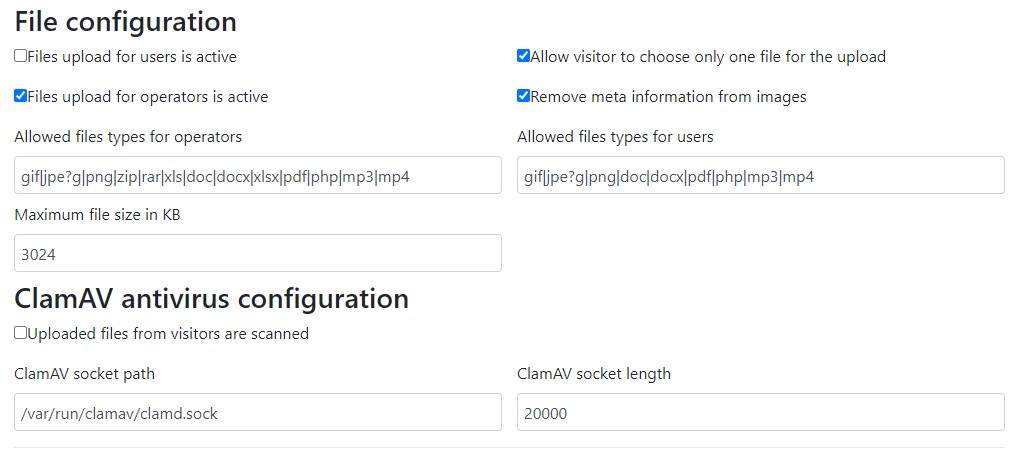
You can allow file uploads for operators, visitors, or both. Operators also need the appropriate permissions to upload files.
Operators can upload files in a few ways:
- By pasting content from the clipboard using
ctrl+vin the message area. - By dragging and dropping a file into the designated area.
- By manually selecting a file.
Files can be persistent or non-persistent. Persistent files are not deleted by the file maintenance workflow.
Antivirus Setup (ClamAV)
You can test the antivirus setup by executing:
php cron.php -s site_admin -c cron/util/test_antivirus -p <path_to_file>
To debug, you can edit these files:
https://github.com/LiveHelperChat/livehelperchat/blob/master/lhc_web/lib/core/lhexternal/Clamav.php
modules/lhcron/util/test_antivirus.php
Files Maintenance
This article explains how file maintenance works. To automate this process, you need to have the files maintenance cronjob running. This maintenance script only deletes chat-related files. Therefore, if you upload files separately, they will not be deleted because they are persistent.
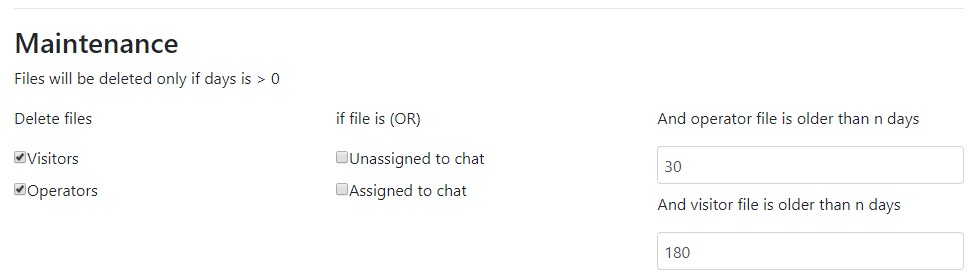
Definition of Fields
- Delete files
- Visitors - Indicates that visitor files should be deleted.
- Operators - Indicates that operator files should be deleted.
- If files is (OR) - If you do not choose any option, all file types will be deleted.
- Unassigned to chat - Delete files that are not related to any chat (operator/visitor). For example, a screenshot of what a visitor sees in the online visitors list.
- Assigned to chat - Delete files that are associated with a chat (operator/visitor).
- And operator file is older than n days - Delete files older than the defined number of days.
- And visitor file is older than n days - Delete files older than the defined number of days.
Permissions
To allow a user to configure file uploads:
'lhfile', 'use'
To allow operators to send files to visitors:
'lhfile', 'use_operator'
To allow operators to upload new files:
'lhfile', 'upload_new_file'
To allow operators to list all uploaded files (they will see a "List of files" link):
'lhfile', 'file_list'
To allow operators to delete all files:
'lhfile', 'file_delete'
To allow operators to delete their own chat files:
'lhfile', 'file_delete_chat'