Automatic Translation Workflow
Live Helper Chat supports automatic translations during conversations.
Youtube manuals
- https://youtu.be/B8By48wGbSg - translation setup for normal chatting
- https://youtu.be/WnIzwbz4hr8 - bot messages automatic translation
Setup
Navigate to System configuration -> Live help configuration -> Automation (Automatic translations).
Here, you can choose your preferred service provider and enter its details.
Usage Workflow
There are two possible workflows:
- Automatic message translation
- Manual message translation
Automatic Message Translation
To enable automatic translation for messages, click on the icon in the right column:
This will display the available options for the current chat:
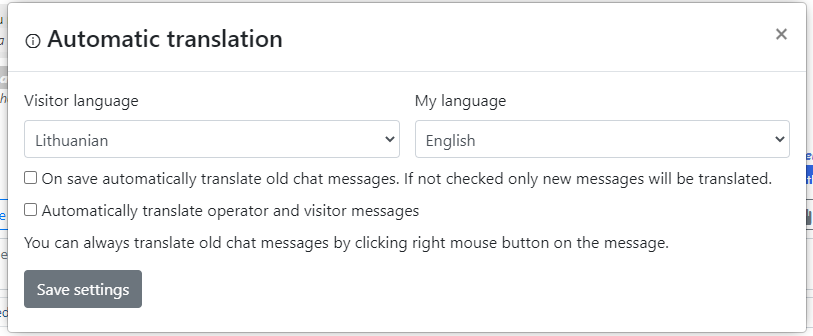
The system automatically attempts to detect the visitor's and operator's preferred languages.
If you select Automatically translate operator and visitor messages, every message sent by the visitor or operator will be translated automatically.
Additionally, when saving, you can select On save automatically translate old chat messages. If not checked only new messages will be translated. to translate all previous visitor/operator messages.
Manual Message Translation
If you prefer not to use automatic translations, you can translate specific messages by right-clicking on the message you want to translate.
Alternatively, after writing a message, you can click the toolbar icon to translate the operator message within the message area.
How to Set Up AWS Message Translations
To use AWS for message translations, you must first set up Composer from the lhc_web folder.
Execute the following command. If you encounter an error, ensure you have the most recent version from the official repository and that your composer.json file resembles the one found at https://github.com/LiveHelperChat/livehelperchat/blob/master/lhc_web/composer.json. If you are updating from an older version, replace the index.php and cron.php files.
composer install
Next, uncomment the following lines by removing the two leading dashes:
- https://github.com/LiveHelperChat/livehelperchat/blob/ee3aea143c3f57751206ca4b3cfeee95f4ba51d5/lhc_web/index.php#L31
- https://github.com/LiveHelperChat/livehelperchat/blob/ee3aea143c3f57751206ca4b3cfeee95f4ba51d5/lhc_web/cron.php#L25
Permissions
Operators require the following permission to use the translation functionality:
'lhtranslation','use'