How to set up automatic chat closing/purging
To configure automatic chat closing/purging, you need to set it up in the chat configuration settings.
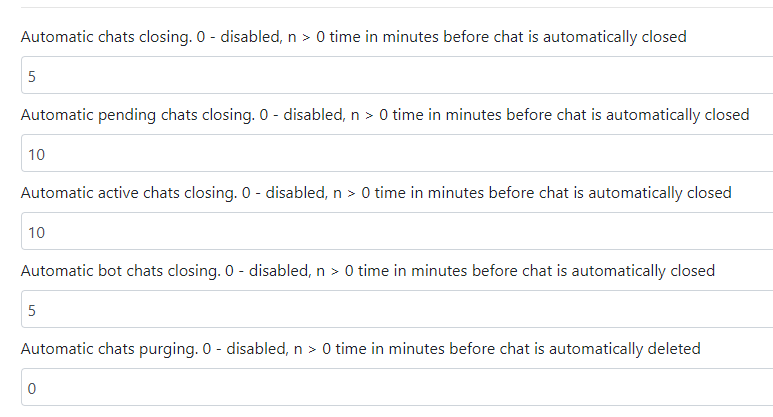
To execute the closing/purging process, you have two options:
- Manual Execution: Navigate to "System configuration" => "Live help configuration" => "Maintenance" in the back office. From there, you can manually close and delete chats.
- Automated Execution via Cronjob: If you prefer to automate the process, you can set up a cron job.
What chats are closed by the "Automatic chats closing" setting (0 - disabled, n > 0 time in minutes before chat is automatically closed)?
- Chats that are active, where the visitor has sent more than one message, and the specified amount of time has passed since their last message.
- Chats that are pending or active, where the only message was the visitor's first message.
What chats are closed by the "Automatically close active chat if from last visitor/operator message passed" setting (0 - disabled, n > 0 time in minutes)?
- All active chats are closed if the specified amount of time has passed since the last chat activity. Activity includes:
- Operator accepting a chat
- Visitor sending a message
- Operator sending a message
What chats are closed by the "Automatic pending chats closing" setting (0 - disabled, n > 0 time in minutes before chat is automatically closed)?
- Chats that are pending and the specified amount of time has passed since the chat started. This means the chat was not accepted within this period.
What chats are closed by the "Automatic active chats closing" setting (0 - disabled, n > 0 time in minutes before chat is automatically closed)?
- Chats that are active and the specified amount of time has passed since the chat started.
What chats are closed by the "Automatic bot chats closing" setting (0 - disabled, n > 0 time in minutes before chat is automatically closed)?
- Chats that are bot chats, the specified amount of time has passed since the chat started, and the only message was the user's first message.
- Chats that are bot chats and the specified amount of time has passed since the last visitor message.
What chats are deleted by the "Automatic chats purging" setting (0 - disabled, n > 0 time in minutes before chat is automatically deleted)?
- Chats that are closed and the specified amount of time has passed since the user's last message.
What chats are closed by the "Automatically close pending chats where visitor has left a chat" setting (Timeout in minutes, last activity by visitor desktop timeout,mobile timeout,status chat)?
- Chats where the visitor:
- Has been redirected to a survey form
- Has been redirected to an offline form
- Has explicitly closed the chat
OR
- Visitors were seen online based on defined timeout values:
desktop timeout- applies to desktop devicesmobile timeout- applies to mobile and tablet devicesstatus chat- determines which chats are included based on visitor status:- 0 or absent: include only pending chats
- 1: include only active chats
- 2: include pending and active chats
- 3: include pending and bot chats
- 4: include only bot chats
- For example,
1,3would mean that pending chats wheredesktop timeoutis 1 minute andmobile timeoutis 3 minutes will be closed automatically. - For example,
1,3,1would mean that active chats wheredesktop timeoutis 1 minute andmobile timeoutis 3 minutes will be closed automatically. - For example,
1,3,2would mean that active/pending chats wheredesktop timeoutis 1 minute andmobile timeoutis 3 minutes will be closed automatically. - For example,
20,30,3would mean that pending/bot chats wheredesktop timeoutis 20 minutes andmobile timeoutis 30 minutes will be closed automatically.