Operator To Operator chat, Group chat
There are several ways operators can chat with each other:
- In a client-related chat
- In a private chat between operators
- In a public chat
More information about group chats and private chats can be found here.
Start a chat between operators in a chat window
There are a few ways to start a support chat:
An operator can right-click on a visitor's message and click
Ask for help.An operator can click a
private chat tab.
Information about the required permissions can be found here.
Start a chat directly with another operator
- An operator can start a chat from the logged-in operators list by clicking the chat icon.
- An operator can create a private chat from the dashboard's group chats widget and invite another operator.
Online operators tab configuration
The process starts by listing online operators. To see this tab:
The online operators listing has to be enabled:
Configuration > Chat configuration > List online operators, 0 - no, 1 - yes.The user has to have the
Users, groups managementmodule permission:Allow user to see logged operators list.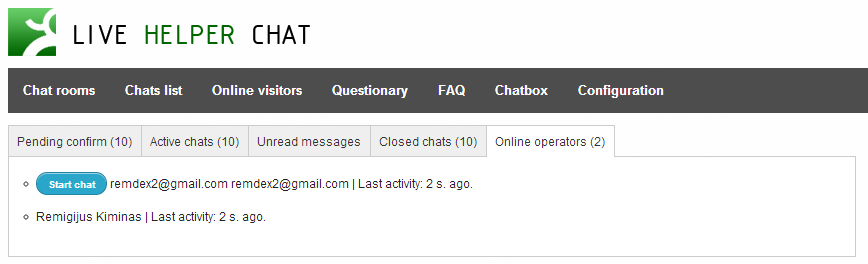
Then, when a user clicks "Start chat," they will see the start chat form for operators.
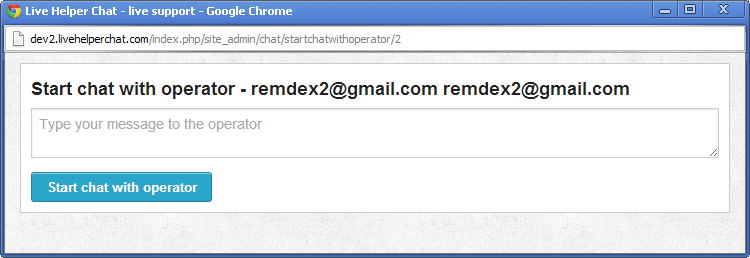
After that, the recipient operators will hear a sound indicating a pending chat and will see the new chat in the "Transferred to you" row. That's all. For these permissions to take effect, the operator has to log out and log back in to the back office.