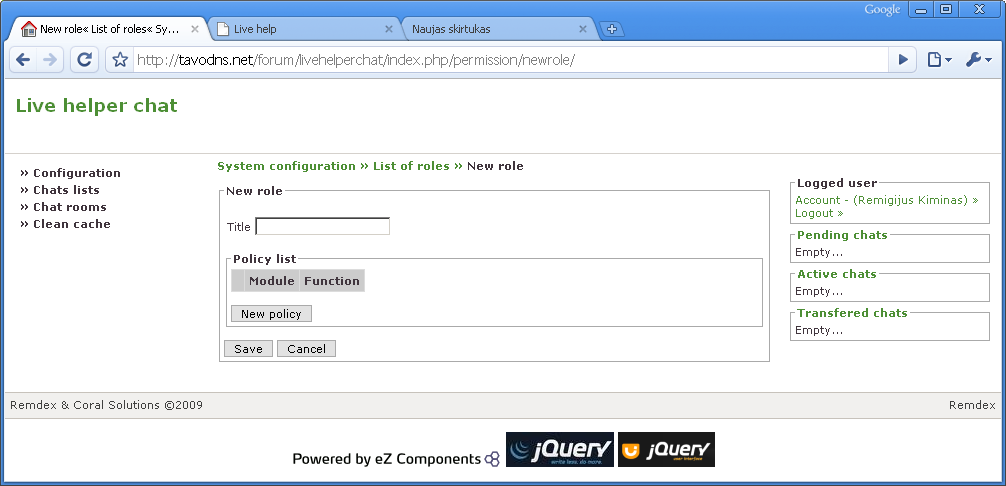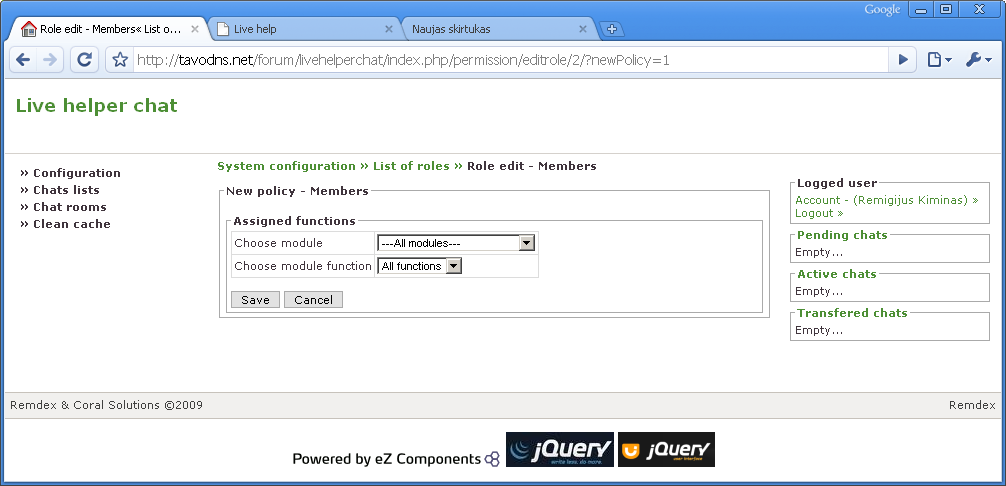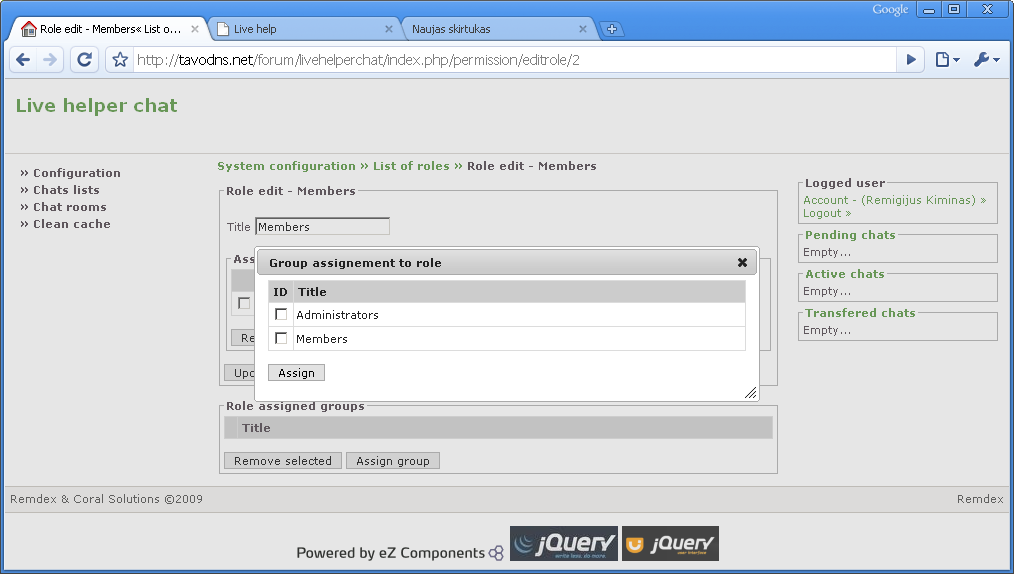Working with Roles
Roles define the functions of assigned modules, allowing you to set up unlimited permission combinations. To create a role, the first step is to navigate to the Roles list window.
In this window, click the add icon and fill in the initial role settings. A new role window is shown below.
Clicking "New Policy" will immediately take you to the policy assignment window.
Modules and their core functions are described in another chapter.
The role editing window consists of two parts:
- Assigned modules and their functions.
- Assigned groups.
To assign a new policy, click the "New Policy" button. This will take you to the module functions assignment window.
Clicking "Assign Group" will display the window shown below. There is no difference between assigning a group to a role from the group editing window or from the role editing window.
Roles can be deleted from the roles list window, similar to all other windows.