Operators notifications
Introduction
This allows receiving Web push notifications even if the back office is closed. It requires only a browser running on pc.
In the future, I might add an option to send operator notification directly from bot. E.g if a specific subject is added, send a manager notification.
Requirements
- In
Operators settingsyou have toEnable notificationsand at the bottom put yourPublic key*andPrivate key*which you can get from https://web-push-codelab.glitch.me/ - At he moment, I have tested only with Chrome.
- Notifications have to be enabled in the browser
- Installation has to be running with HTTPS
Notification will be sent if those conditions are satisfied
- Notifications are sent only for
- New chat
- Chat was assigned or transferred to you
- Operator in his account have NOT chosen
Do not show persistent notifications for chat actions - Operator has not checked himself as offline or has chosen
Show notifications if I am offline - Operator has selected
New chatsoption enabled. - Operator is assigned to chat or he has NOT chosen
Show notification only if I am an owner pending chat
Troubleshooting
- After you click
Subscribein your account new record should appear with aTestbutton at the end. - If for some reason
Subscribeaction fails. Try to removeService Workeras per screenshot and click again subscribe. Remove previous subscription.
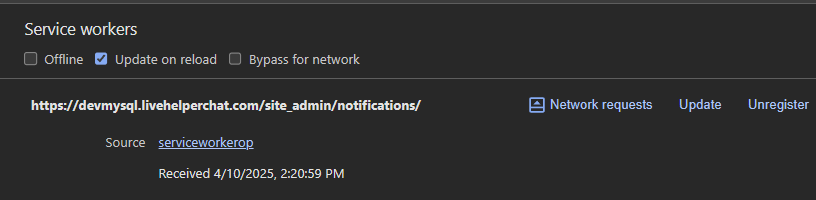
Permissions
The following permissions are required for operators:
lhnotifications, use_operator