Multiple languages support general workflow
Introduction
Live Helper Chat support many languages sometimes it's confusing how to use Live Helper Chat in multiple language environment. I'll give basic tips how to have it properly setup.
- So first thing if possible you should generate Embed Code and use
Choose a languageoption in that window. - If above is not possible you can setup theme and just
Widget container sectioncheckTry to detect language from browser headers option - If you are using static URL e.g
chat/start,chat/begin,/etc. You can change defaultsiteaccess. See below. - For static URL you can also just append language to url E.g
/fre,/fre/chat/start - You can also use widget themes and translate basic texts there
- Read how to override default translations
If you want you can also use extension to translate text
How to change default language (siteaccess)?
If you are not using embed code, where you can choose a langauge, chat language is english. You can change default language by editing settings/settings.ini.php file and changing.
'default_site_access' => 'eng', // Change to fre as example.
You should set to one of the available siteaccess options you can also add a new language language
You should click clear cache in back office after you have changed this value.
If you want that widget themes translations Main tab content would be used in your language add your language to ['default_site_access_list'] => ['eng','lit']. E.g we will use Main translation if widget language is lit or eng. Setting location
How to apply multiple languages for Canned messages, Auto responder, Pro active chat invitations?
These objects has an option to be translated directly in their editing windows.
How to have multi language bot?
Refer to language document.
How to add completely new language?
Refer to language article.
I have translated auto responder,canned messages etc... but language is still incorrect?
- You should check what value got
chat_locale. You can do that by going to chat window and clicking edit icon and view Debug tab
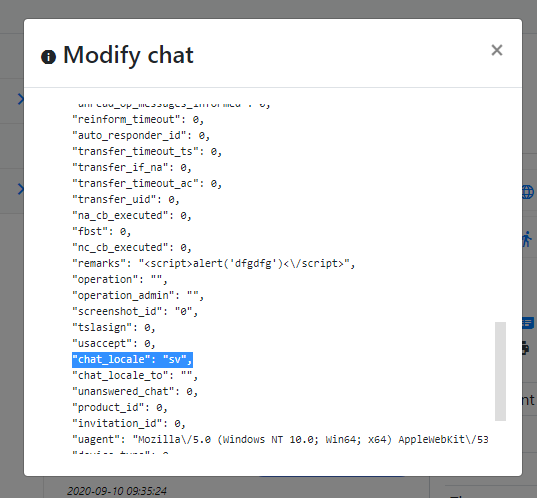
- After that you should check what language you have checked and what locales it has assigned.
- In this particular case all is good because chat is in
svlocale and assigned langauge also has this valuesv - If for some reason
chat_localeis not represented in the language, although it should. You can add missing language inSystem configuration -> Speech -> Dialects- There you can find already existing language and add short code if it's missing
- You can also add a new item completely
Live Helper Chat does not detect correct language?
- Check above steps that that everything is ok.
- Live Helper Chat uses
System configuration -> Languagesto determine whatsiteaccessshould be used by visitor language. Each language has assignedDialects. It is important that a langauge should have a correctDialectand correctLanguage CodeandShort codevalues. - Once visitor comes to website we first try to find hist locale by browser headers.
- If
siteacess(lit,fre) etc... is provided it overrideschat_localebysiteaccesscontent_languageattribute value.
// Detect user locale
if(isset($_SERVER['HTTP_ACCEPT_LANGUAGE'])) {
$parts = explode(';',$_SERVER['HTTP_ACCEPT_LANGUAGE']);
$languages = explode(',',$parts[0]);
if (isset($languages[0])) {
$chat->chat_locale = $languages[0];
}
}
// We set custom chat locale only if visitor is not using default siteaccss and default langauge is not english.
if (erConfigClassLhConfig::getInstance()->getSetting('site','default_site_access') != erLhcoreClassSystem::instance()->SiteAccess) {
$siteAccessOptions = erConfigClassLhConfig::getInstance()->getSetting('site_access_options', erLhcoreClassSystem::instance()->SiteAccess);
// Never override to en
if (isset($siteAccessOptions['content_language']) && $siteAccessOptions['content_language'] != 'en') {
$chat->chat_locale = $siteAccessOptions['content_language'];
}
}