Department transfers
This article explains how to set up automatic chat transfers between departments.
Attributes definition
Target Department for Unaccepted Chats
Specifies the department to which a chat should be transferred if it remains unaccepted for a specific period.
Transfer Timeout (seconds)
The duration a chat can remain in a pending state before being transferred to another department (minimum 5 seconds).
Immediate Transfer if No Online Operators?
Enable immediate transfer to this department if the current department has no online operators.
Reset Assigned User on Transfer?
If using auto-assignment, this option resets the assigned operator if they haven't accepted the chat within the specified time. This allows another operator's auto-assignment workflow to take over.
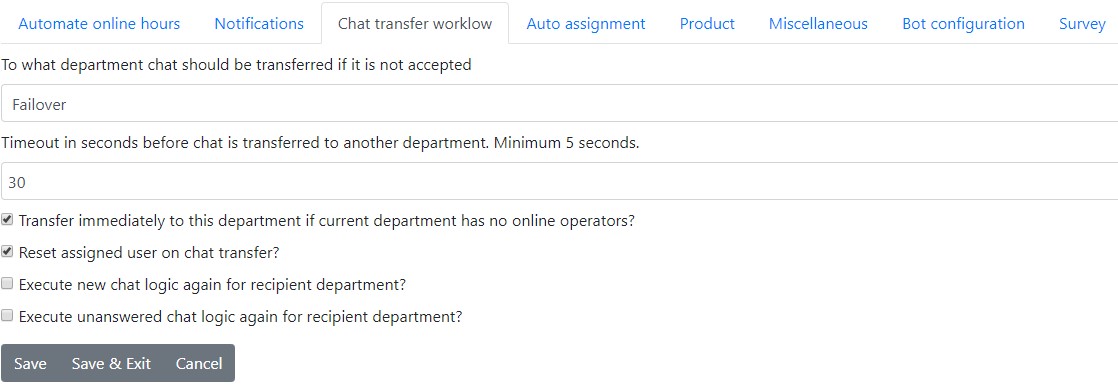
Treat as New Chat in Recipient Department?
If enabled, the system will treat the transferred chat as a new chat in the recipient department.
Execute Unanswered Chat Logic in Recipient Department?
If enabled, the system will treat the transferred chat as an unanswered chat and execute all unanswered chat logic in the recipient department.
Setting Up Automatic Chat Transfer
This feature enables the implementation of various chat transfer workflows.
Prerequisites
- "Default" is the main department with online operators.
- "Default" is the initial department with online operators.
- The "Default" department has a defined transfer target if a chat is unaccepted.
Workflow Example
- A user requests a chat. If no operator in the "Default" department accepts the chat within 30 seconds (as configured in the "Default" department settings), the chat is transferred to the "Failover" department. A transfer message is also recorded.
Handling User Chat Closure
- If the user closes the chat, the workflow stops. To continue the workflow, a cron job must be set up.
php cron.php -s site_admin -c cron/transfer_workflow(more information)- The
http://demo.livehelperchat.com/index.php/site_admin/chat/editchatconfig/run_departments_workflowvariable must be configured. Setting it to 1 allows the cron job to continue the default workflow.