Survey
Introduction
Surveys allow you to gather information about the quality of customer service.
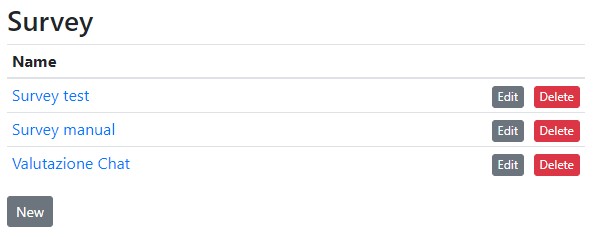
You have the following options:
- Clicking on a survey title displays a window with all the collected information over time.
- Clicking the edit button displays the survey edit interface.
Survey Statistics
On the survey statistics page, you can filter by various options and export a report.
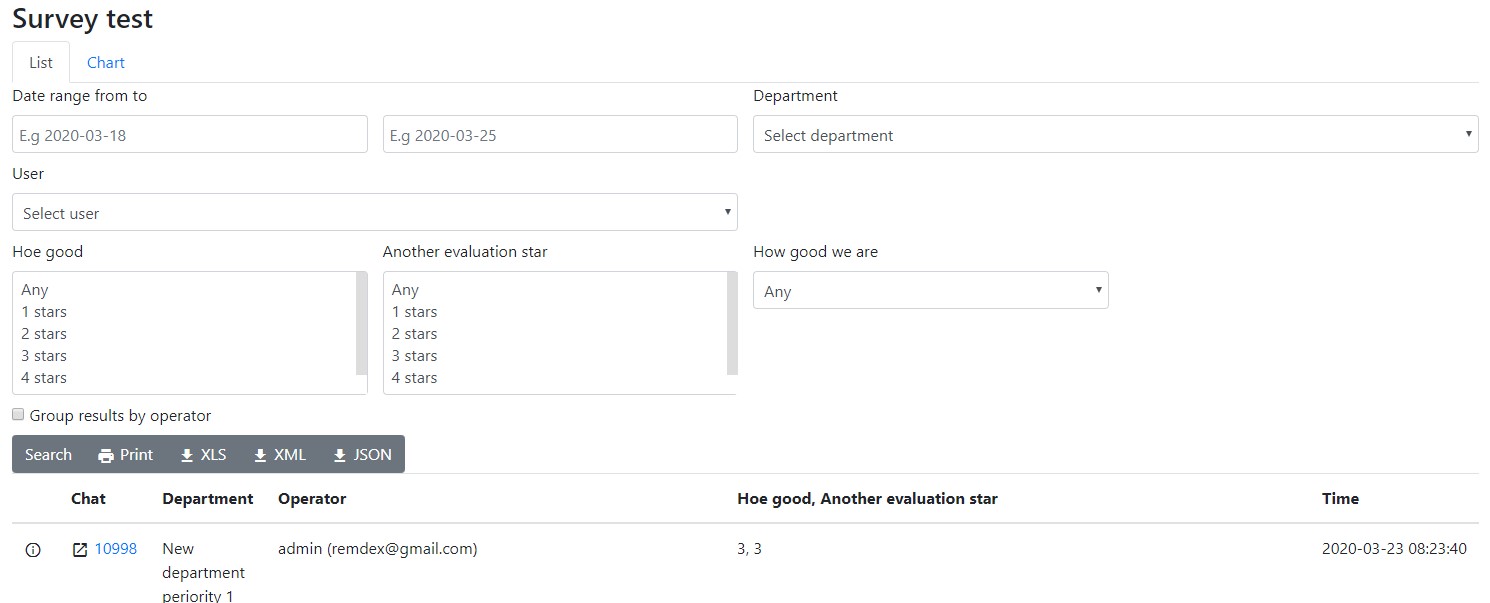
The chart window displays a chart for star ratings.
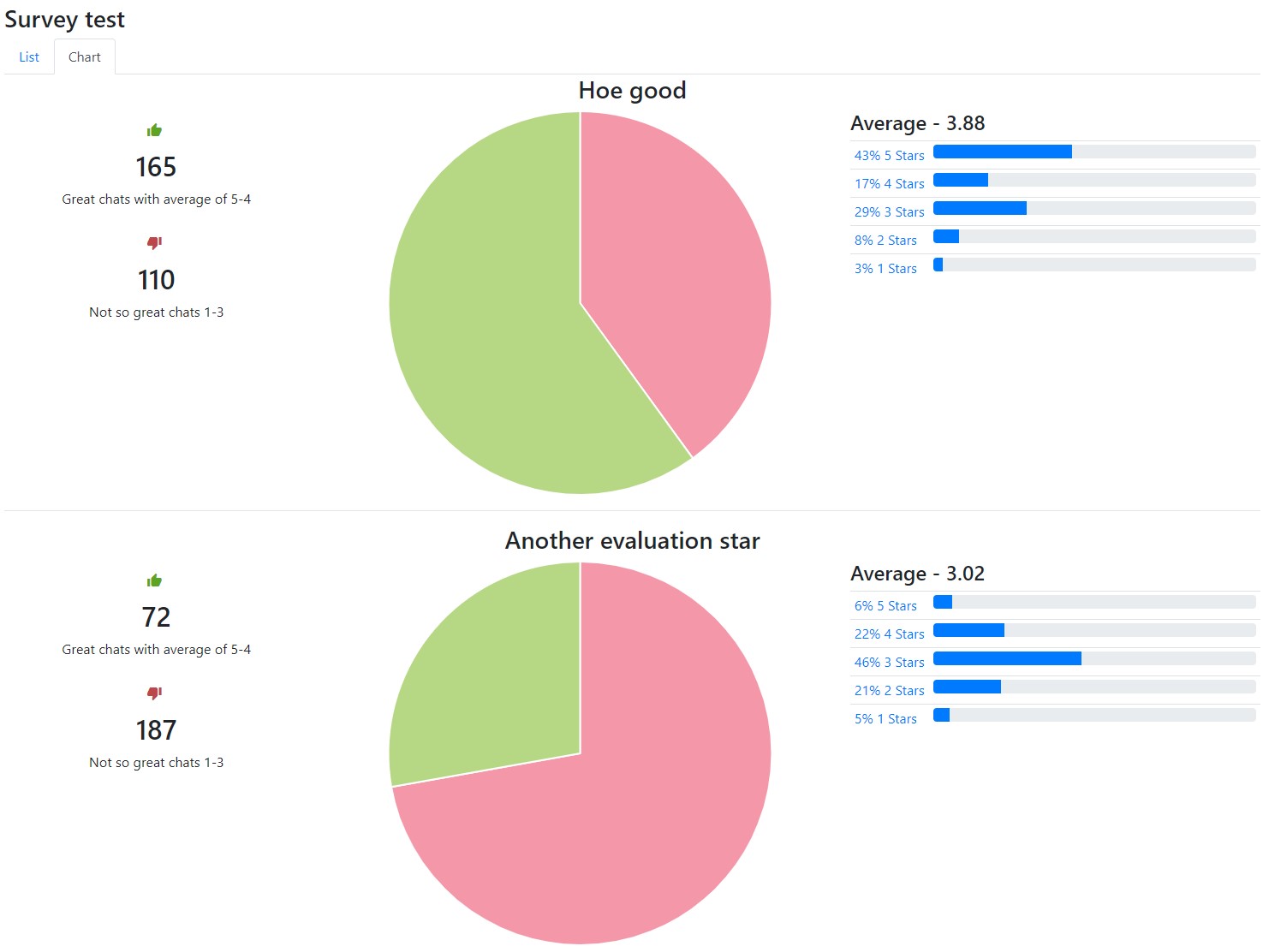
Survey Edit Window
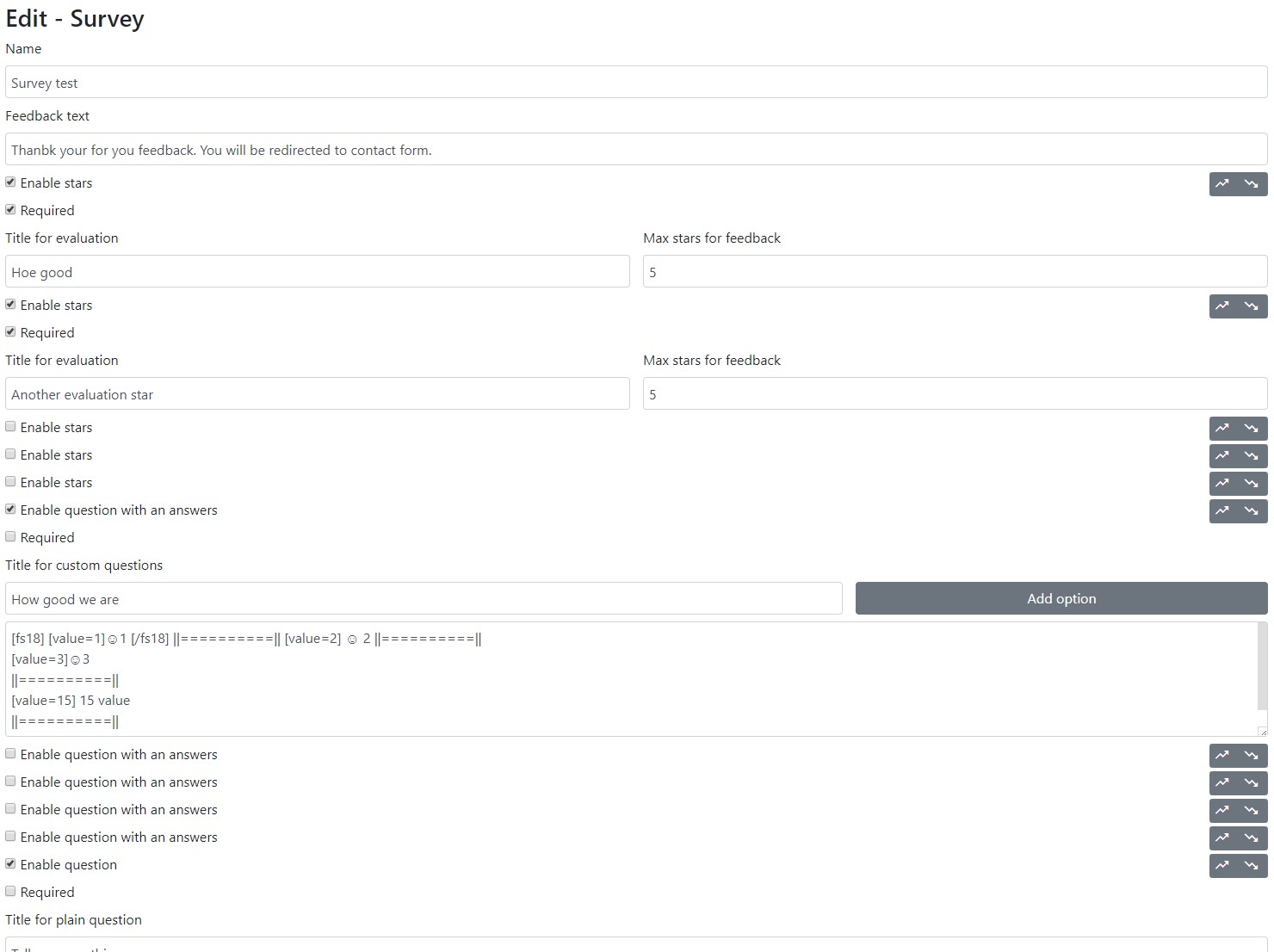
You can define custom values for survey options using the following format:
[value=15] 15 value
Feedback Text
This attribute supports Canned replaceable variables and the {args.chat.<attribute>} syntax.
Multilingual Support
Each question supports bot individualization, which you can set per department. For questions and answers, use the following format:
{main_question__Main question here}
Then, translate the text in Bot individualisation.
Chat and Survey
You can configure which survey is shown to a visitor in a few ways:
- Set it in the department edit window's survey tab.
- Redirect the visitor manually from the chat.
- Pass a
surveyargument.
To redirect a visitor to a survey, click this icon in the chat window:
How to Redirect a Visitor to a Survey from a Bot
You can define this as a button click or as a trigger to execute in an auto-responder.
Update current chat->Update main chat attribute-> and inChat attribute nameenterstatus_suband value enter5
Internally, this means const STATUS_SUB_SURVEY_SHOW = 5;
Tips
I Closed a Chat, but I Don't See a Survey
A few conditions must be met for a survey to be shown. On chat close, one of these conditions must be satisfied:
- The chat must be in bot mode.
- The chat must have been accepted by an operator.
If a visitor closes a chat while it is in a pending state, the survey will not be shown.
Multiple Clients Support
If an operator does not have permission to access all departments to which a survey is assigned, they will not be able to view or edit the survey details.
- The operator must be assigned to all departments to which the survey is assigned.
- For basic permission to view survey statistics, the
'lhsurvey', 'list_survey'permission should be assigned.
Permissions
For an operator to be able to redirect a visitor to a custom survey, they must have this permission:
'lhsurvey', 'redirect_to_survey'
To configure surveys (create a new one or edit an existing one), an operator must have this permission:
'lhsurvey', 'manage_survey'
To list surveys and view their statistics, an operator must have this permission:
'lhsurvey', 'list_survey'
To delete surveys, an operator must have this permission:
'lhsurvey', 'delete_survey'