Integrating Rasa into Live Helper Chat (chatbot)
Rasa is an AI bot that handles the core AI processing. Integrating Rasa is straightforward once you have it running.
You will need the following:
- A running Rasa service. See the Rasa installation guide.
- A configured REST API in Live Helper Chat.
- A bot configured in LHC.
Running Rasa
This guide assumes you have some familiarity with Rasa. Refer to the Rasa documentation for comprehensive instructions.
Here's a quickstart to get Rasa running:
mkdir rasa
cd rasa
# Adapt to your Python version
python3.6m -m venv ./venv
source ./venv/bin/activate
pip3 install -U pip
pip3 install rasa
# (Optional) Try this if you encounter errors
pip3 --use-feature=2020-resolver install rasa
mkdir bot
cd ./bot
# Select 'yes' to train the initial model
rasa init
# Test the bot
rasa shell
# Start the Rasa REST API service
rasa run
You can test the Rasa REST API using curl commands:
curl -i http://localhost:5005
curl --request POST --url http://localhost:5005/webhooks/rest/webhook --header 'content-type: application/json' --data '{
"message": "Hello"
}'
# Expected response:
[{"recipient_id":"default","text":"Hey! How are you?"}]
Configuring the REST API in Live Helper Chat
To create a new REST API, navigate to:
System configuration > Live help configuration > Rest API Calls
Create a new entry. The configuration should resemble the following, ensuring the request body is set to JSON with the appropriate content.
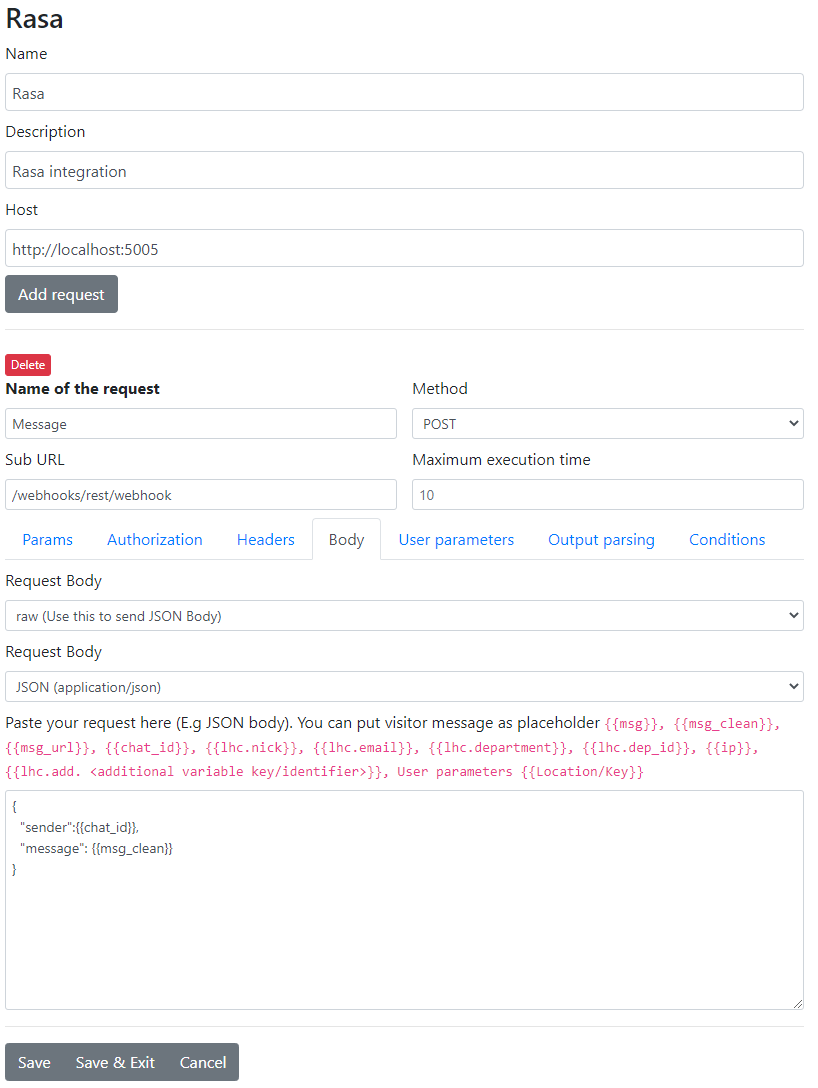
Configure the Output parsing as shown below.
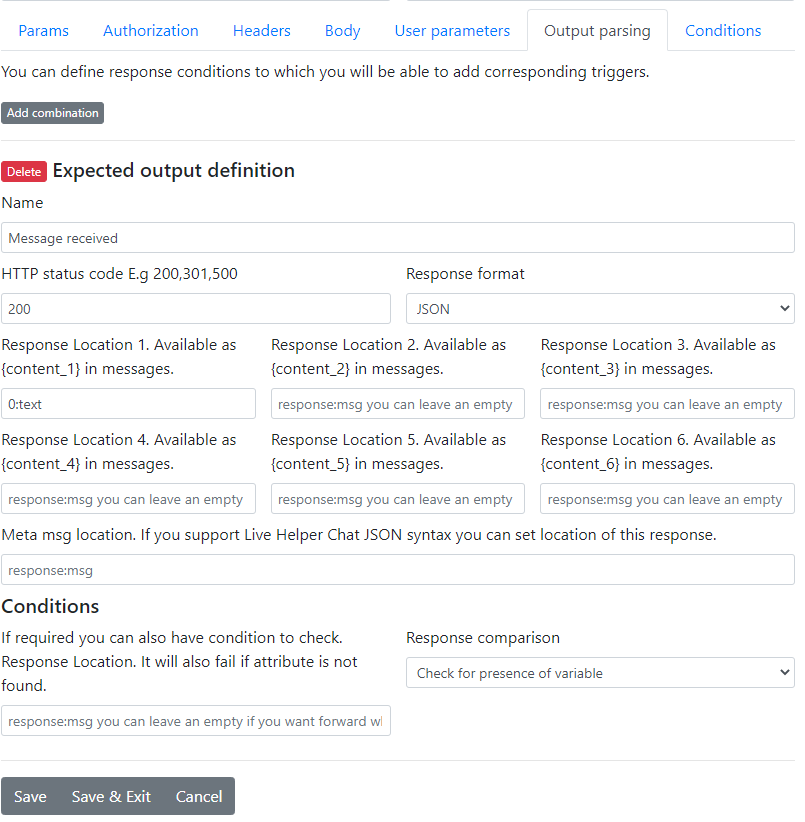
Save the configuration.
Bot Configuration in Live Helper Chat
For the bot configuration, you'll need three triggers:
Default: This trigger should have bothDefaultandDefault for unknown messagechecked.Message received: This trigger's message text should contain{content_1}.Unknown: This trigger will send a message if Rasa doesn't return anything.
Here's the Default trigger configuration:
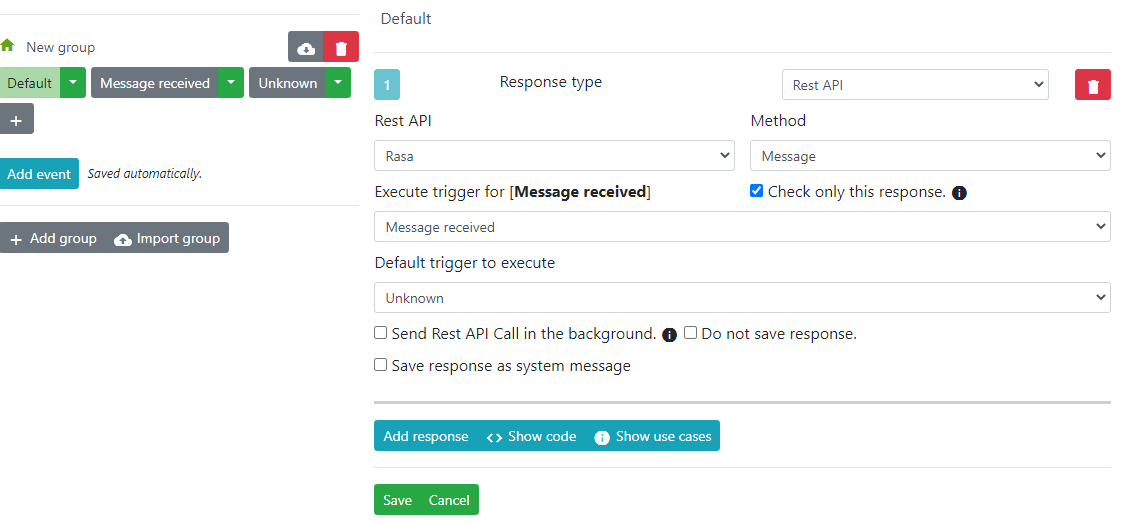
Here's the Message received configuration:
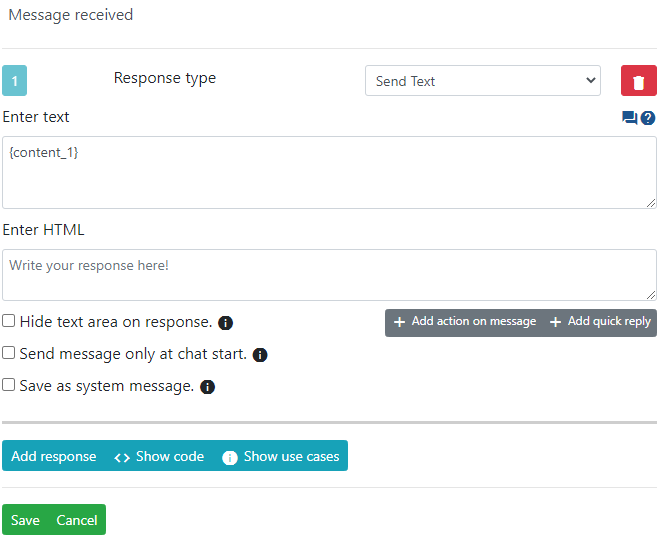
Here's the Unknown message configuration:
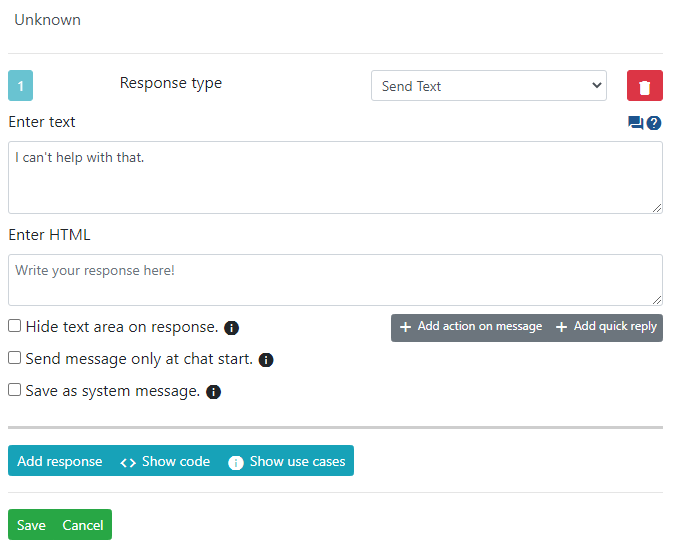
Conversation example:
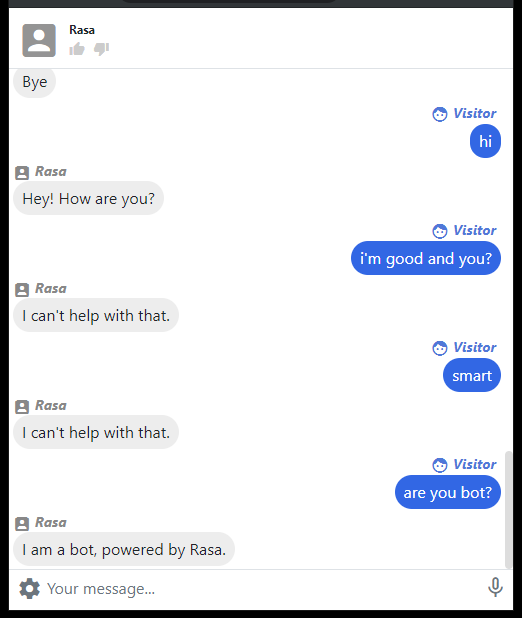
Important: Remember to set your bot as the default bot for the desired department.