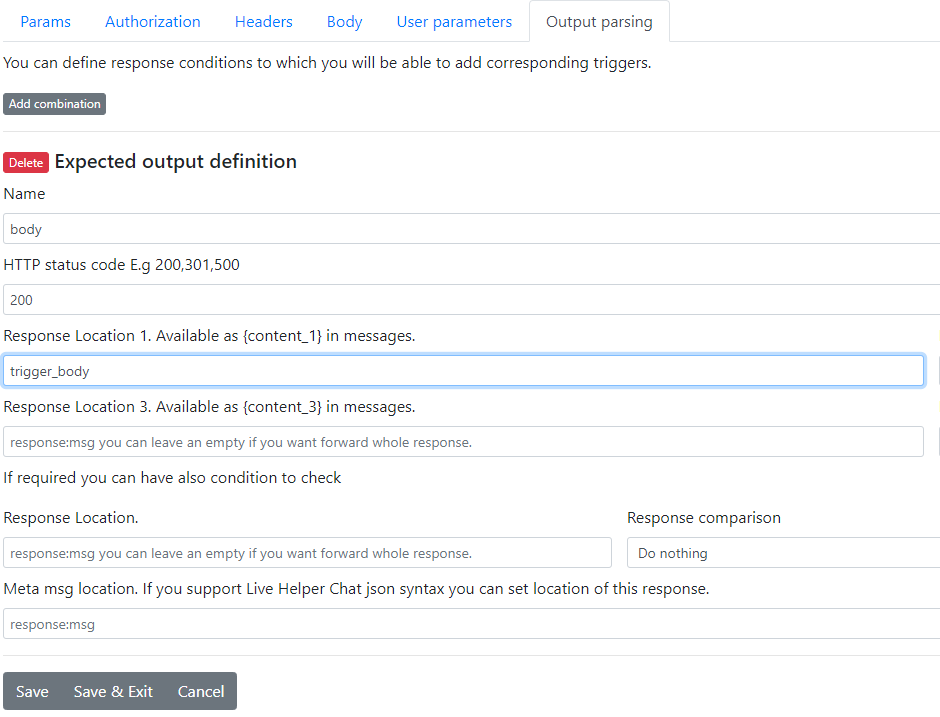Trigger Body
This article explains how to use the Execute trigger body response type. This response type is useful for integrating with REST API responses. In the trigger body, you can paste the direct content from the Show Code section.
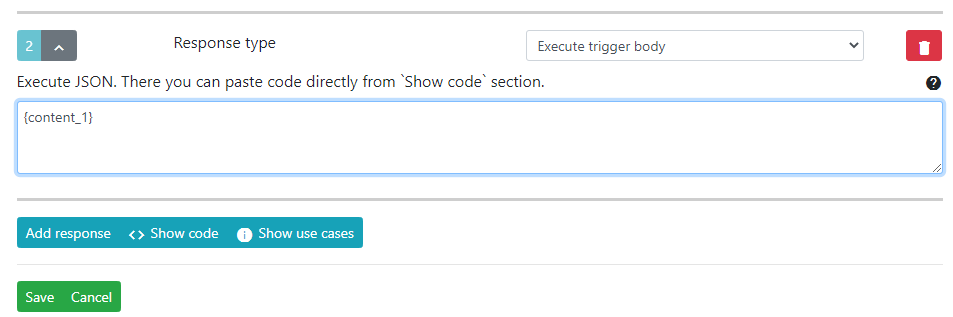
Sample Response Structure (JSON)
The _id field is not required.
{
"trigger_body": "[
{
\"_id\": \"QC_snqpzy\",
\"type\": \"text\",
\"content\": {
\"text\": \"Simple message\"
}
},
{
\"_id\": \"-zr2nPxfI\",
\"type\": \"typing\",
\"content\": {
\"text\": \"\",
\"duration\": \"3\"
}
},
{
\"_id\": \"YY8KnOEZr\",
\"type\": \"text\",
\"content\": {
\"text\": \"After typing\"
}
}
]"
}
Sample Response Structure (PHP)
<?php
$jsonBody = '[
{
"_id": "QC_snqpzy",
"type": "text",
"content": {
"text": "Simple message"
}
},
{
"_id": "-zr2nPxfI",
"type": "typing",
"content": {
"text": "",
"duration": "3"
}
},
{
"_id": "YY8KnOEZr",
"type": "text",
"content": {
"text": "After typing"
}
}
]';
echo json_encode(array('trigger_body' => $jsonBody));
exit;
?>
REST API Definition