Log Action
This trigger logs custom content into a separate table, lh_chat_action.
A bot configuration might look like this:
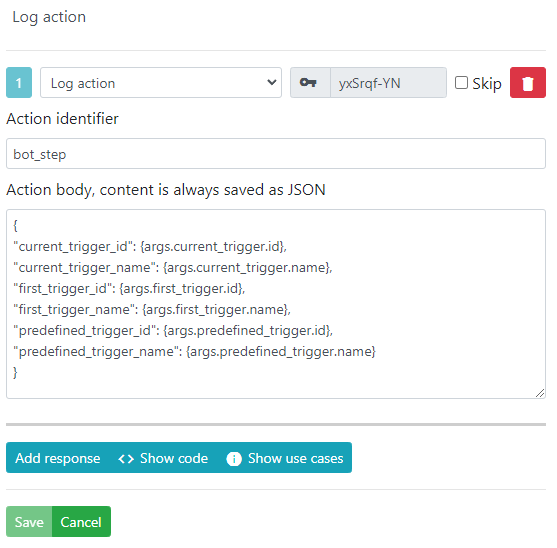
In the scenario above, we log:
- The current trigger's data.
- The first trigger that was executed when the bot workflow started.
- The trigger data that executes the Log Action trigger, using the
Send predefined blockresponse type.
You can read about the first_trigger and current_trigger variables in Text messages.
predefined_trigger is a special variable that is available only if the Log action trigger is called from Send predefined block.
{
"current_trigger_id": {args.current_trigger.id},
"current_trigger_name": {args.current_trigger.name},
"first_trigger_id": {args.first_trigger.id},
"first_trigger_name": {args.first_trigger.name},
"predefined_trigger_id": {args.predefined_trigger.id},
"predefined_trigger_name": {args.predefined_trigger.name}
}
The log itself can be fetched using the Rest API and the chat_actions prefill variable in the https://api.livehelperchat.com/#/chat/get_restapi_chats call.