Multiple Languages
Introduction
You can create a single bot that supports multiple languages by translating the messages presented in the bot building interface. Just follow these guidelines.
Translating Bot Messages
To start translating bot messages, you first have to write messages to the user in a specific way. See text messages.
For example: {welcome_message__Welcome message}. In this case, our message identifier would be welcome_message.
Translation Groups
Next, you have to create a translation group. Navigate to:
System configuration -> Translations groups
Then, create a translation group.
Besides creating a translation group, you can also have a custom photo and bot nickname for each language.
Setting a Translation Group
To set a translation group, you have to edit a Department. In the Bot configuration tab, choose the desired group.
Setting Translations for Messages
When you click on a translation group, you will be presented with Translations items. The window should look like this after you click on a translation group title.
Now, we just create a new translated message.
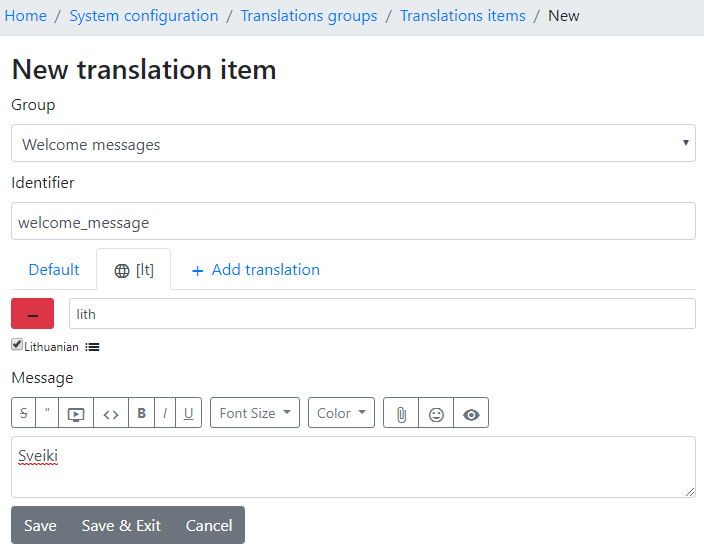
In this scenario, we show one content if a replaceable variable is filled and if not default message.
{is_empty__args.replace_array.{account_recover_edge_case}}You account was recovered{/is_empty}
{not_empty__args.replace_array.{account_recover_edge_case}}{account_recover_edge_case}{/not_empty}
- Replaceable variables are supported in
Translation items. - You can also use replaceable variables in the translation definition.
Translation itemscan be nested within otherTranslation items.
Translating Automatically Items from Translation Items
This feature allows to translate automatically translation items if we don't find user language translation in translation item. It's like fine grain control where to use automatic translations.
To translate specific messages within Translation items you have to check.
If translation is not found use translation service
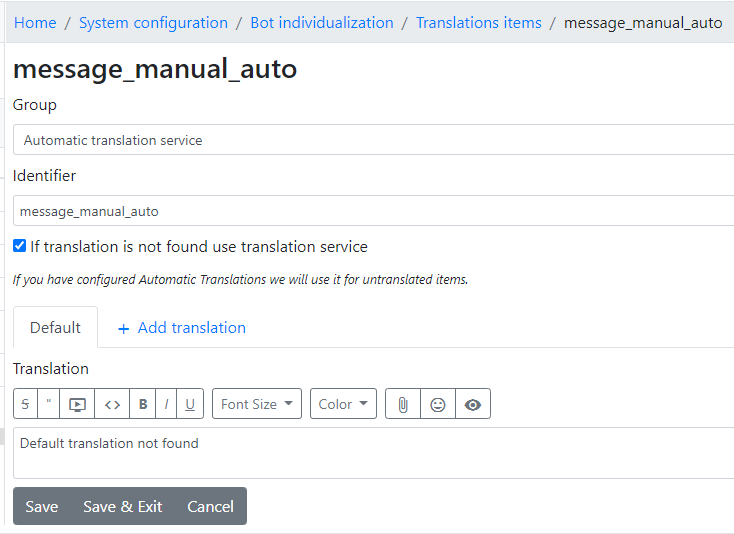
For it to work you have to define what language is the default language in the Bot individualization group
For automatic translations we have to know what is the main bot language. From this language we will translate bot messages.
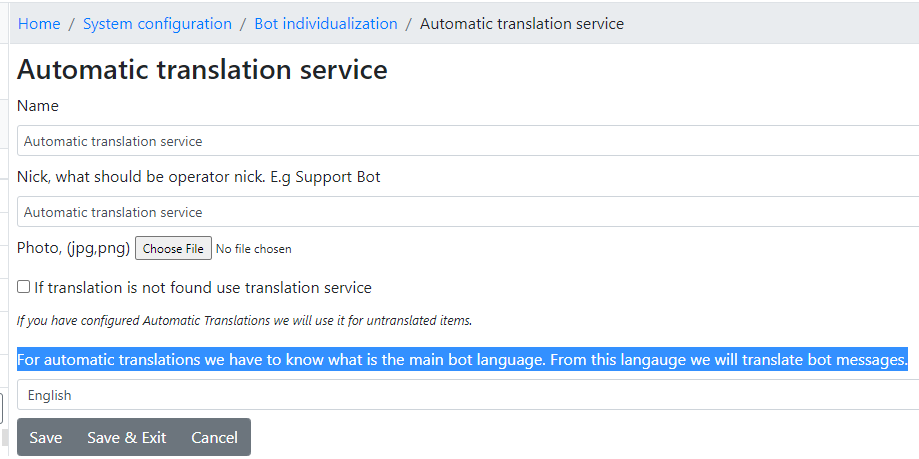
Automatic translation service has to be configured.
Translating Automatically All Triggers
Most common triggers used to send information to user have Automatic translations option. Only triggers with selected option will be automatically translated.
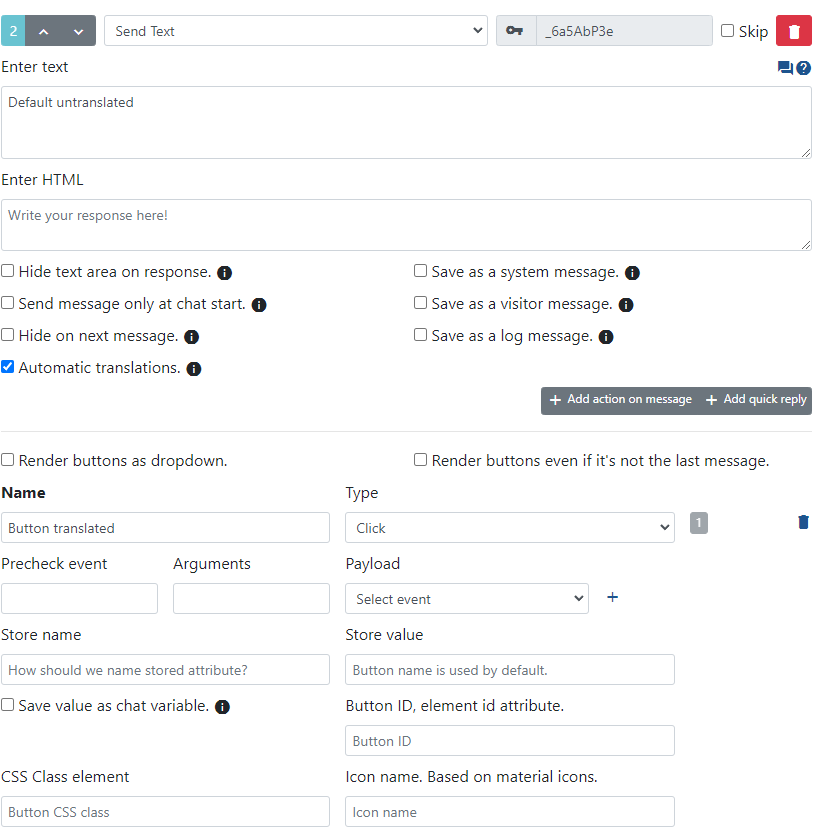
For it to work you have to have configured automatic translations service.
- If you are translating all trigger response you should not use translation identifiers
- To speed up performance I suggest enable cache in
Automatic Translationsconfiguration window.
Required permissions
The only required permission to work with bot translations are
'lhbot','use'