Chat configuration
Introduction
This is main window where all the tricky 😄 things can be configured.
You can these settings in
System configuration -> Chat configuration
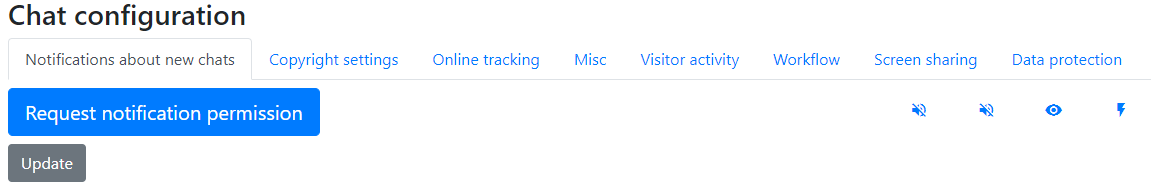
Notifications about new chats
This is the same settings operator can change from his account page.
Copyright settings
Application name
Here you can change basic copyright settings globally.
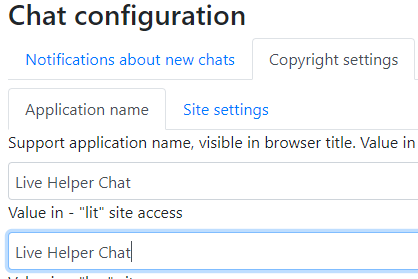
Site settings
Here you can change.
- Copyright text visible in the bottom right corner
- Terms of service URL visible as link within checkbox during start chat workflow.
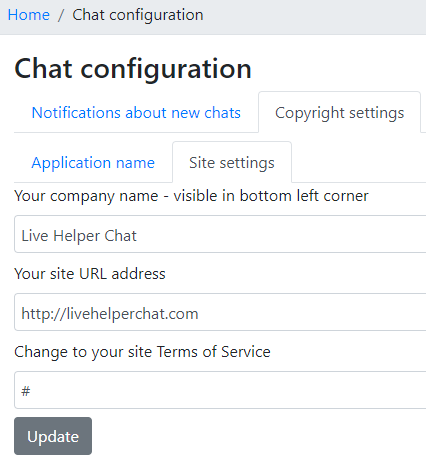
Online tracking
In this section can be found all the settings related to online tracking.
![]()
Which ip should be ignored in online users list, separate by comma
Which ip should not be allowed to chat
Enable online site visitors tracking
If you disable this option online visitor won't be tracked. This will also disable following items.
- Proactive invitations
- Online visitors list
- Previous chats detection
Track online visitors even if there is no online operators
It only effects old widget. If you are using new widget it can be ignored as it does nothing.
Show need help tooltip?
This one tells should we show need help tooltip or not.
Need help tooltip timeout, after how many hours show again tooltip?
Once visitor closes need help tooltip after how long we should show it again to him?
Play sound on invitation to chat.
Should we play sound for a visitor when invitation it shown to him.
New widget does not support this yet.
Is pro active chat invitation active. Online users tracking also has to be enabled.
Enables/Disables proactive invitations in general.
Should invitation logic be executed if there is no online operators
It effects only old widget. In a new widget invitations are shown only if there is online operators.
This feature will be added to a new widget over time.
Proactive message timeout in hours.
After how many hours proactive chat mesasge should be shown again.
Pro active chats invitations limitation based on pending chats.
We will show invitation if only pending chats number satisfies required conditions.
(-1) do not limit, (0,1,n+1) number of pending chats can be for invitation to be shown.
Track users footprint.
For this also online visitors tracking should be enabled.
Footprint updates should be processed in the background.
When chat starts we have to assign pageviews to a specific chat. As footprint table can get quite bit this operation takes time. So it makes sense just to delegate this task to background.
Make sure you are running workflow cronjob.
Cleanup should be done only using cronjob.
Time from time then new visitor comes we use this event to clean up online visitors tables. If record is older then defined How many days keep records of online users. setting. As this table can get quite big to avoid UI delay makes sense just to have this work happening in the background.
Make sure you are running workflow cronjob.
How many days keep records of online users.
Defines how long we should keep online users record from his last activity.
How many days keep records of users footprint.
Older records than defined amount will be deleted.
How long department availability statistic should be kept? (days)
If you are using department availability chart you can define how long we should store this data.
Make sure you are running workflow cronjob.
How long keep operators online sessions data? (days)
This data is used to generate agents performance statistic, but over time this table can get quite big so makes sense just have limited days this data should be stored.
Make sure you are running workflow cronjob.
Misc
In this section can be found all the 😄 tricky settings. Most of the time you do not need to touch anything unless you want to play around.
Set your domain to enable user tracking across different domain subdomains.
This overrides javascript options and set's cookie always under defined domain. If you want more security and you will use chat only for one domain makes sense to enter this site domain. It has to be plain value like example.com
Domains where script can be embedded. E.g example.com, google.com
If you want to add more security and allow Live Helper Chat script to be embeded just on specific domain(s). You can set your domain here. Domain's has to be separated by a comma. E.g
livehelperchat.com, google.com
Please enter explicit http mode. Either http: or https:, do not forget : at the end.
If you want to be more explicit how data is going http or https you can set this to https: or http:. Usually there is no need to touch this parameter.
Cookie should be valid only for domain where Javascript is embedded (excludes subdomains)
Usually then you define domain in embed code 'example.com' cookie is valid also for subdomains. So chat can work within same domain and subdomains. If you want chat to be working only within exact domain you can check this option.
New widget does not support this and if domain is defined it set's cookie for subdomains also. If you do not define domain in new widget it will work only within domain scope. So in general you can control how all works in a new widget based what you pass as domain.
- No domain - works only within domain
- You define domain - works also within subdomains.
Use secure cookie, check this if you want to force SSL all the time
If you are using https connection all the time makes sense to check this as this will make chat cookie available only in secure https:// mode.
List online operators.
Please refer to online operators article.
List closed chats
There can be thousands of closed chats and to render only 10 of takes really put's stress on server. So this list is disable by default. See performance article.
Disable live auto assign
More information about auto assignment
List unread chats
Unread chats list just like closed chats can become very big and slow down dashboard UI so this option is disabled by default also.
Preload widget. It will avoid loading delay after clicking widget
This option influences only old widget. Preloads widget content for old widget so it makes UI feel faster.
Disable option in widget to open new window. Restore icon will be hidden
This option enables/disables for visitor return to widget window from popup window.
Not supporter in a new widget yet.
Show BB Code button
Show/Hide face icon for the new widget
Reopen chat functionality enabled
Only active for older widget. Means visitor can reopen closed chats.
Reopen closed chat as new? Otherwise it will be reopened as active.
Does what it tells 😄.
Automatically reopen chat on widget open
Does what it tells 😄.
Allow user to reopen closed chats?
Does what it tells 😄.
(automatic chat's closing/purging)[auto-close-delete.md]
How many seconds customer has to open already closed chat.
This value controls how long visitor can access chat which was closed by the operator, this applies only after page refresh.
Make default pending chats order from old to new
You can change here default order of pending chats.
Minimum phone number length
This is requirement for phone number user has to enter before starting a chat.
Chats export secret hash
This has is used for exporting chats using export module. Please use Rest API just instead of this module.
Which ip should be allowed to update DB by executing http request, separate by a comma?
We have option to update database without loggin to database by executing request to
system/autodbupdate
It does not require any permissions just valid IP which can be set in this field.
How many seconds chat accept link is valid. Set 0 to force login all the time manually.
When we send chat acceptance link we can define how long this link is valid. This link is generated when unanswered chat event accours.
How long operator should go offline automatically because of inactivity. Value in minutes
Track all logged operators activity and ignore their individual settings.
Disable chat print
Hides print option from a visitor chat widget.
Disable chat download
Hides Download as txt option from the widget
Disable chat transcript send
Hides option for a visitor to print a chat.
Maximum message length in characters
Visitor won't be able to send longer message than define value.
Messages box height
Sets default messages are height for a visitor. It influences only old widget.
Messages box height for operator
You can set default height for the messages area for the operators.
Default number of online operators to show
Tells how many online operators show by default. Untill operator chooses his own value.
Hide disabled department widget
If we find that passed department is disabled we should not show a widget otherwise these departments are excluded.
Home page tabs order
Hide right column in frontpage
Suggest user to leave a message then user chooses offline department
When visitor chooses offline department should we suggest him to leave a message instead, because most likely chat won't be accepted just.
Not supporter in a new widget yet.
How many days voting widget should not be expanded after last show
Related to voting widget functionality. Pending article...
Ignore users online statuses and use departments online hours
Is visitor e-mail required for FAQ
Related to FAQ module. Pending article...
Show users option to switch language at widget
Show option to switch language for the visitor.
Between what languages user should be able to switch
You can define between what languages visitor can switch. In list should be put siteAccess list separated by comma. E.g
eng,lit,hrv,esp,por,nld,ara,ger,pol,rus,ita,fre,chn,cse,nor,tur,vnm,idn,sve,per,ell,dnk,rou,bgr,tha,geo,fin,alb
Chat closing options
Hide close button in dropdown
By default visitor can close chat either from top right in widget or from settings dropdown menu. This option leaves the only option to close chat from widget top menu.
On chat close exit chat
When visitor minimizes chat we should close chat. Influence only old widget.
Chat duration
Visitor activity
Interval between chat status checks in seconds, 0 disabled.
This determines should status widget change it's status once operator logins. Recommended value 290.
Track is user still on site, chat status checks also has to be enabled
Track users activity on site?
We will track is user on website based on his activity on website instead of last messages sync time.
Should mouse movement be tracked as activity measure, if not checked only basic events would be tracked
As mouse movements takes more resources we can active or deactive it.
Workflow
In this section you can set some basic workflow parameters related to
- Unanswered messages.
- Department transfer workflow.
- Informing visitor about unread messages from operator.
Screen sharing
Settings related to screen sharing.
Data protection
Permissions
Required permission to access this page in general.
'lhchat','administrateconfig'